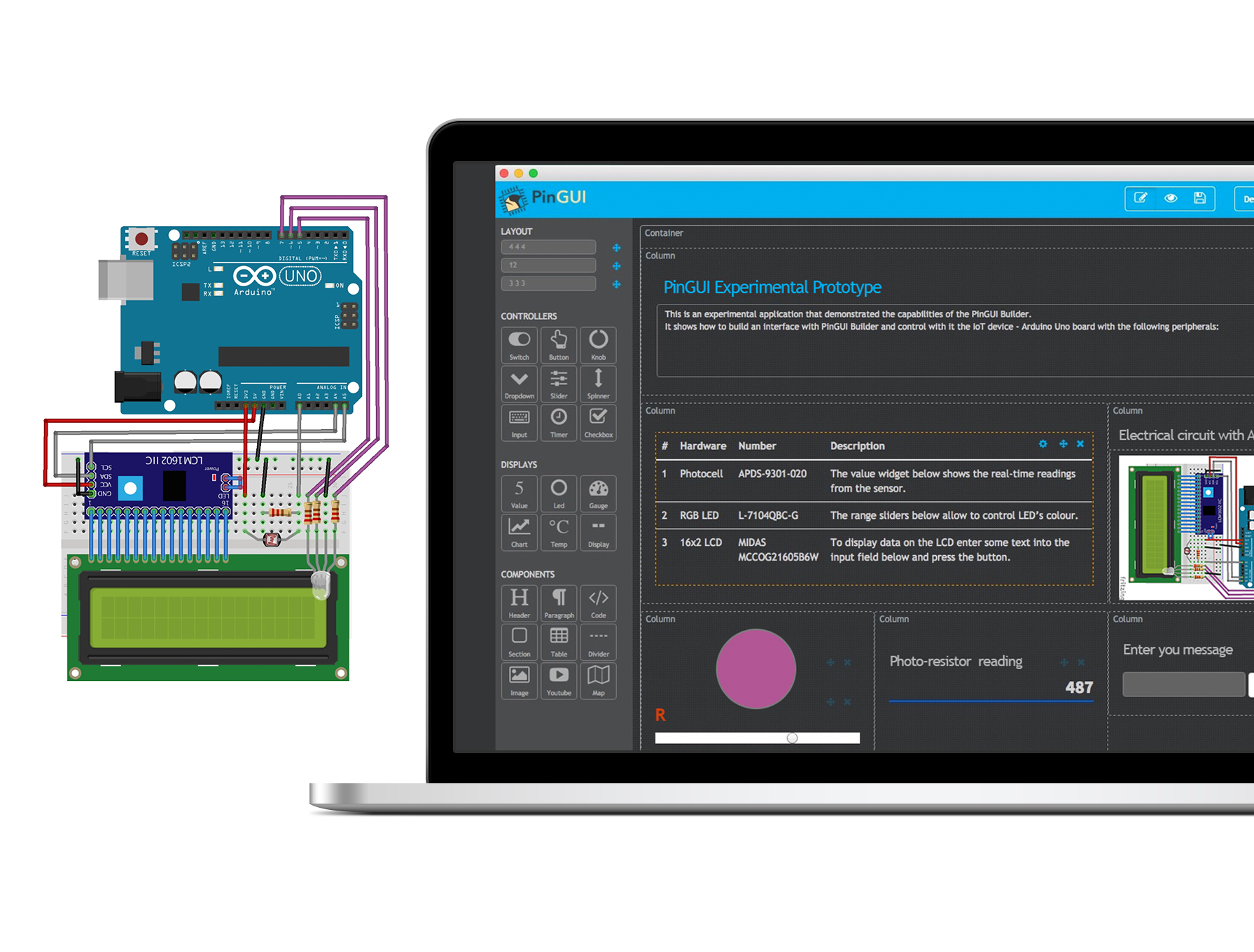UX Research + UX Design + UI Design + Development
THE BRIEF
The recent hardware movement is driven by new tools for prototyping and is about making the physical environment accessible. It makes the process of hardware development familiar to programmers and makers. At the same time, the software side has become much more open. Programming embedded systems with high-level languages like JavaScript is now possible. In the overlap between the two movements, new solutions are emerging. Despite the spectrum of platforms and tools, prototyping of connected devices is not yet straightforward.
This paper presents a way of connecting micro-controllers with the JavaScript application and provides a framework for building interactive projects with Arduino micro-controller. The system comprises enhanced functionality on the software side for the prototyping process, connecting the device, creating the user interface and accessing the device through that interface.
As a result, the tests on an experimental prototype indicate PinGUI is a promising, light, flexible framework. In comparison to cloud platforms and available desktop applications, the GUI to PIN connection via JavaScript eliminates some implementation difficulties. The paper also covers possible problems in such communication and proposes future work.
KEY CHALLENGES
…
THE SOLUTION
RESEARCH
- …
HARDWARE PROTOTYPE
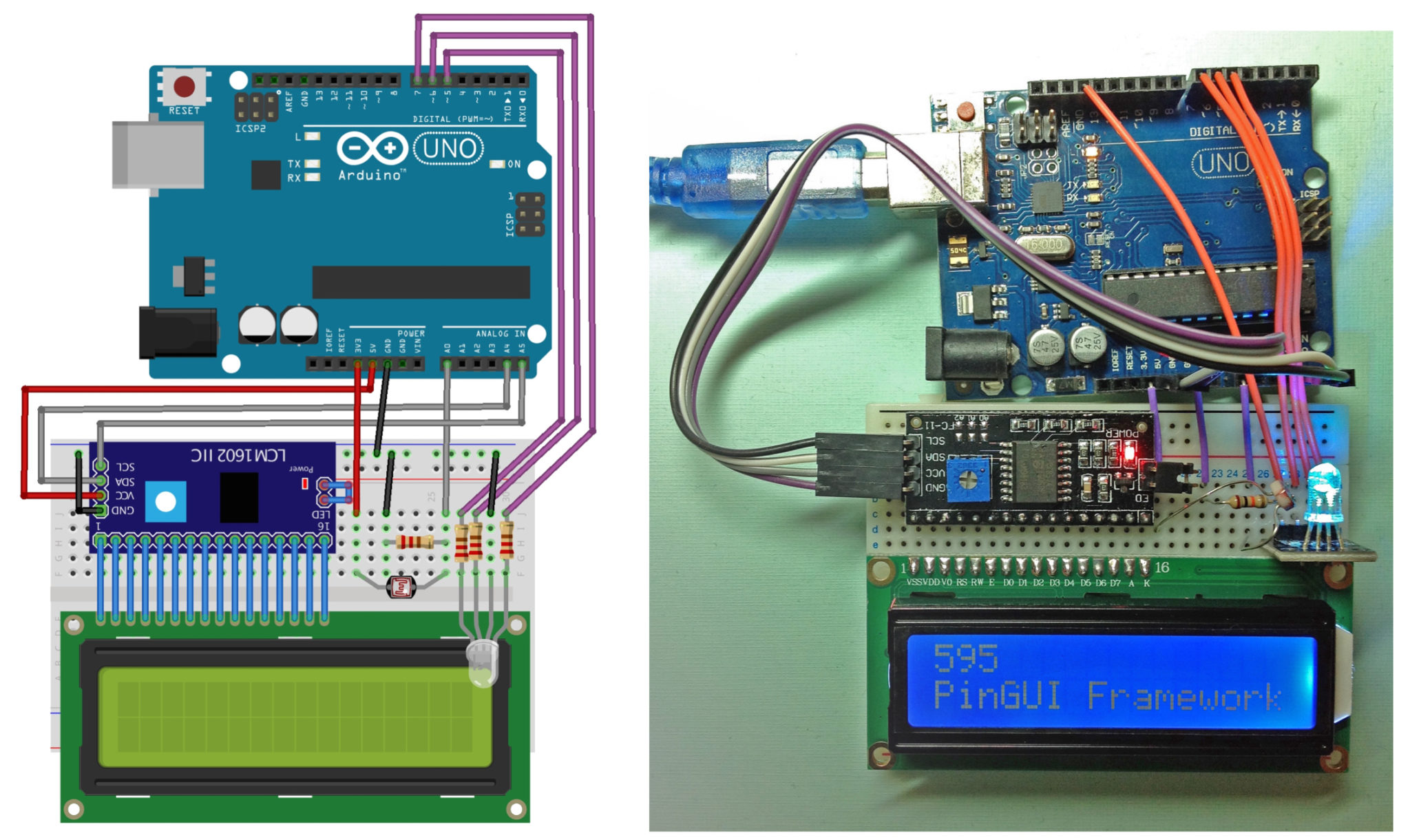
DEMO APPLICATION DESIGN
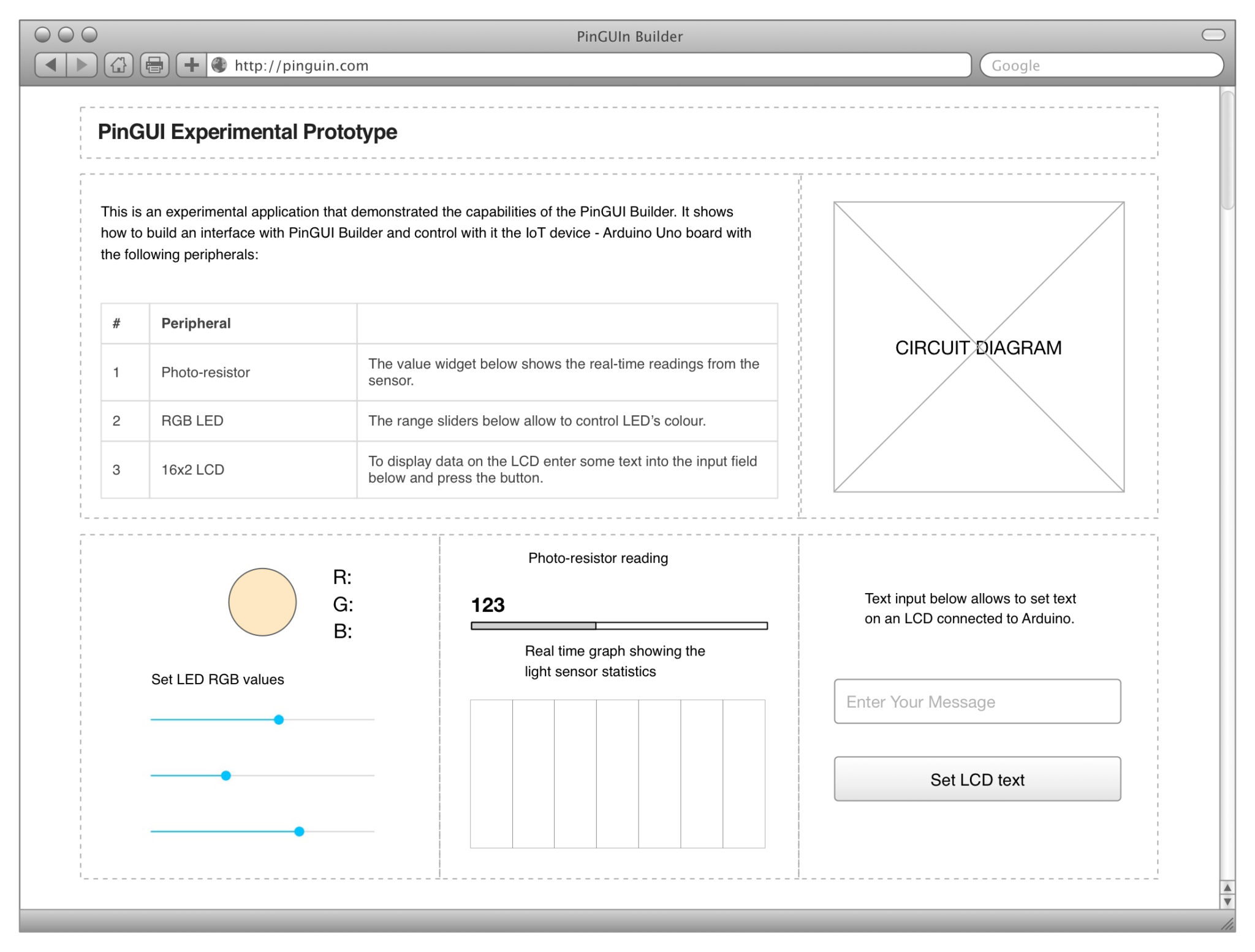
BUILDING IT WITH PinGUI
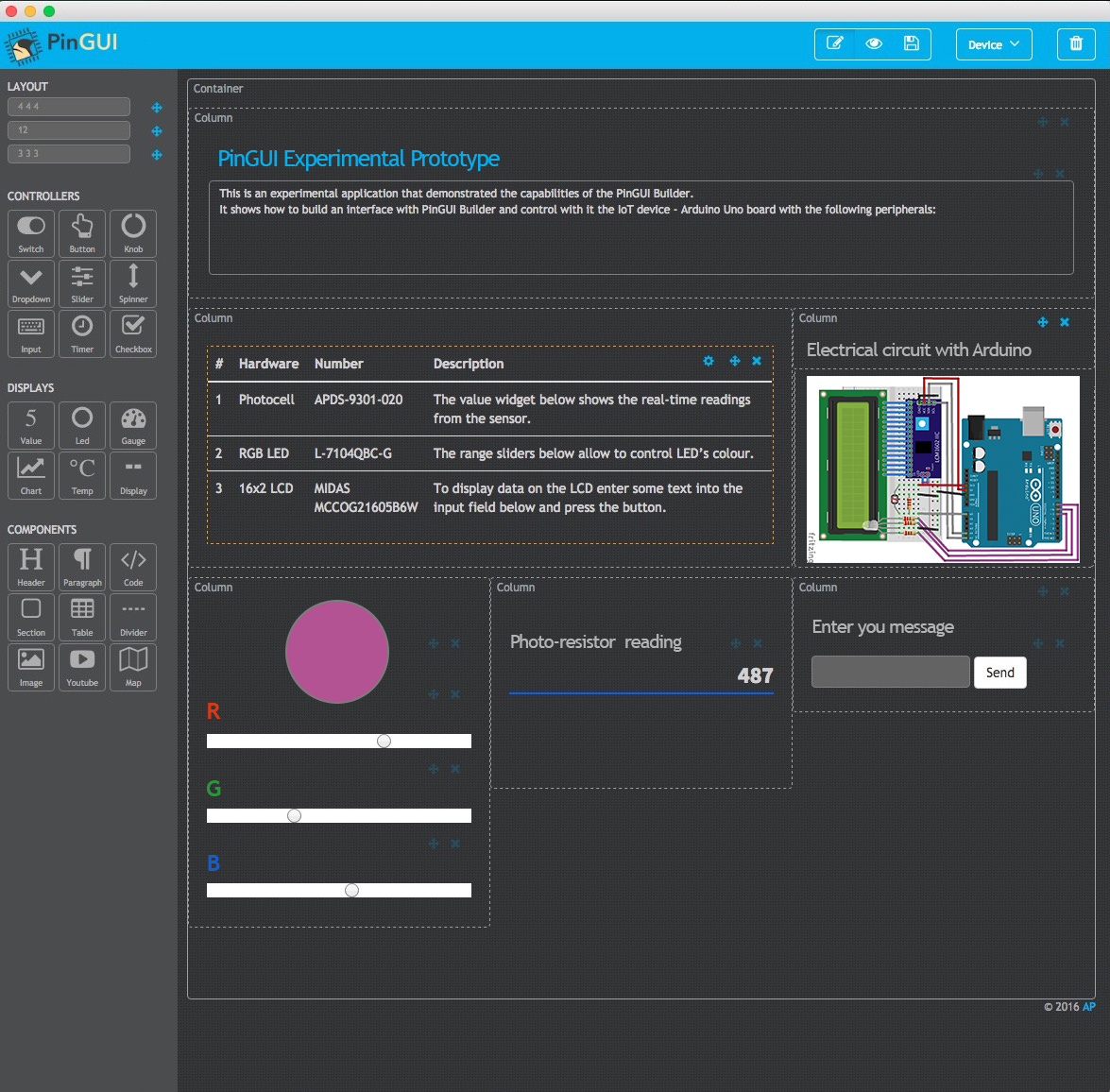
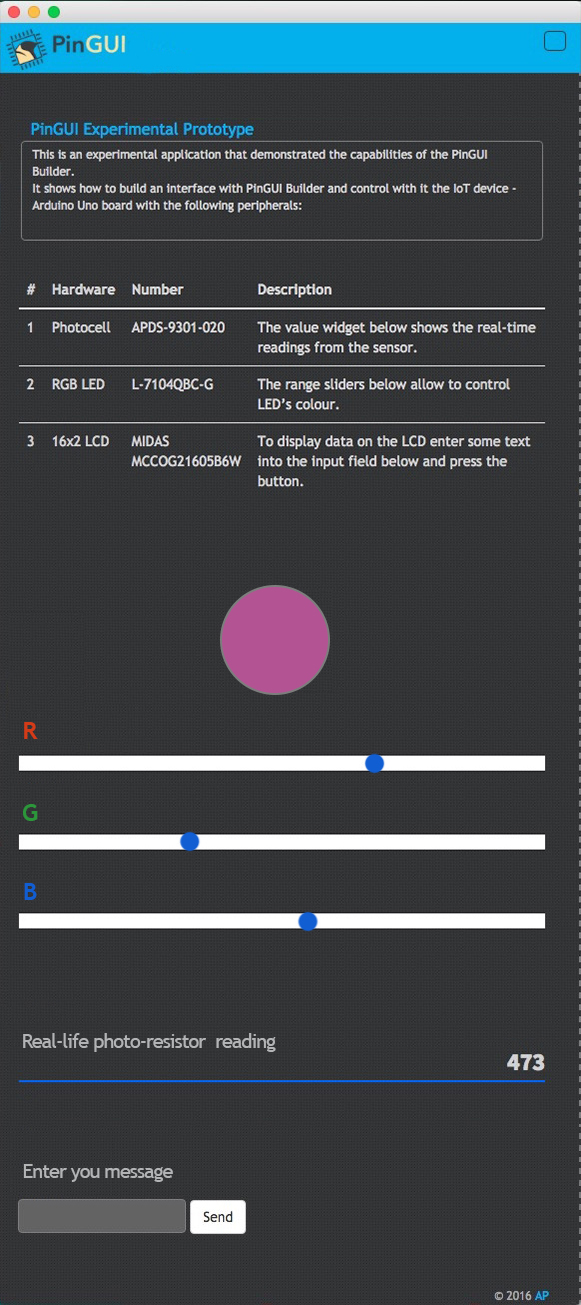

A website to market new IoT Platform Smart.js (Mongoose-OS) and generate more leads.

Getting a translation quote, booking an interpreter and making one-off online payments, registering as an interpreter.