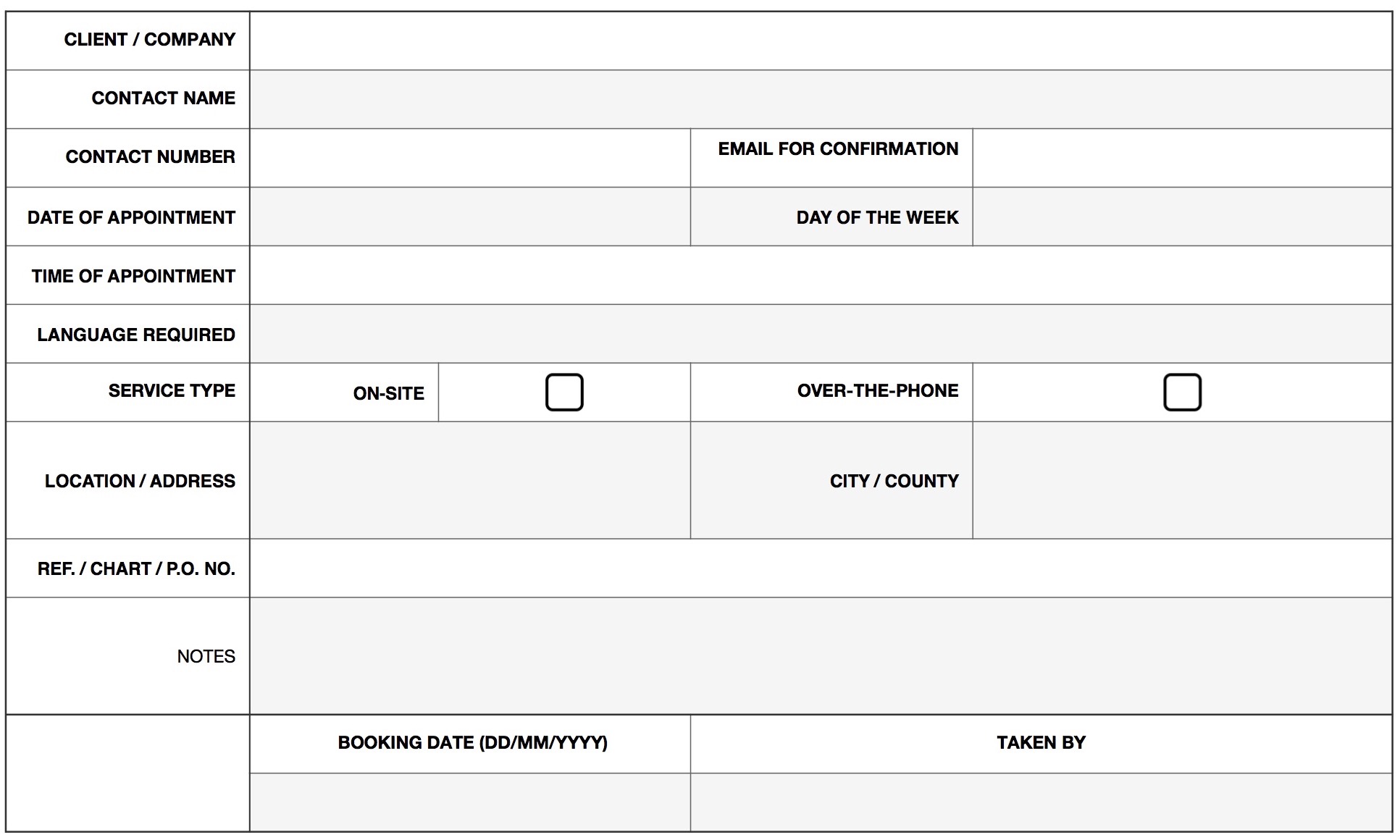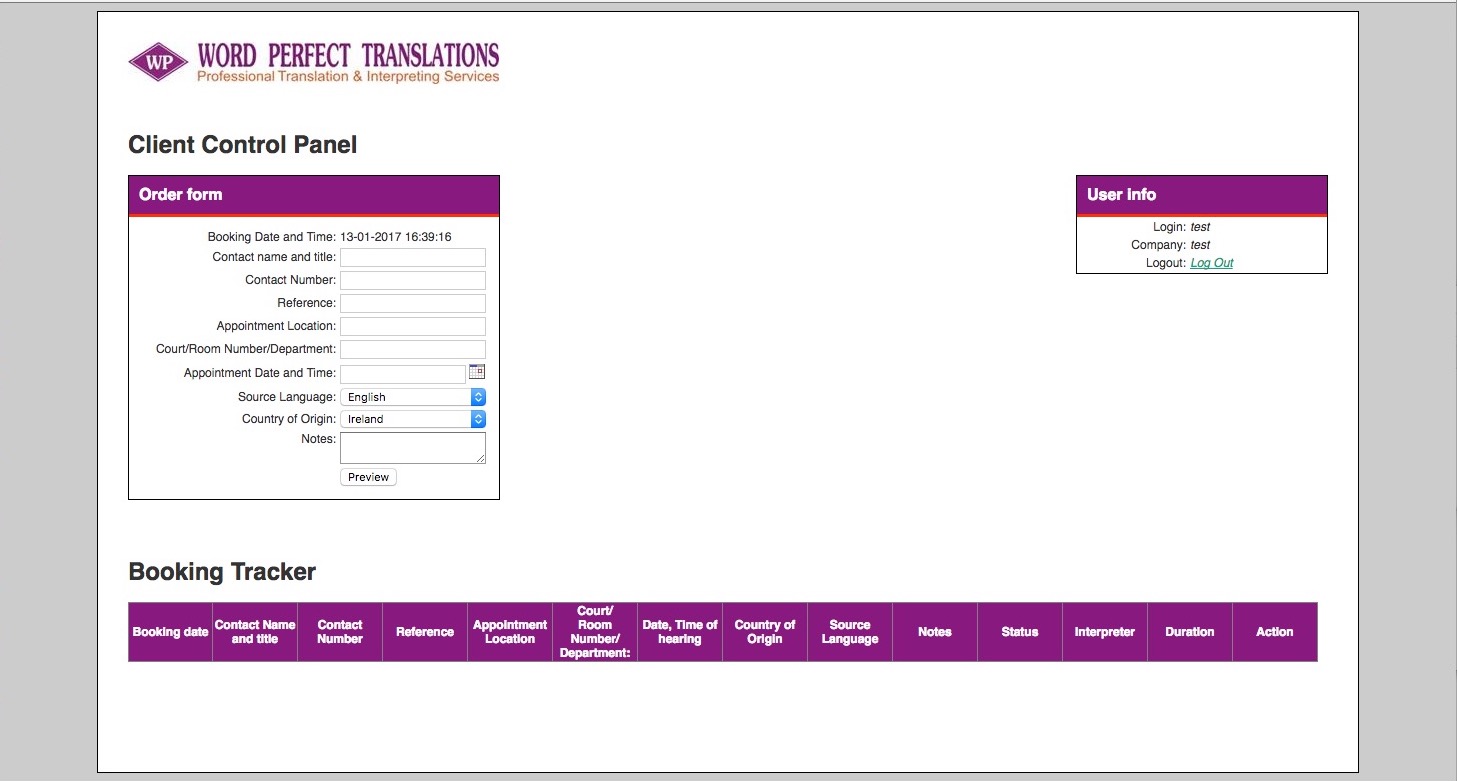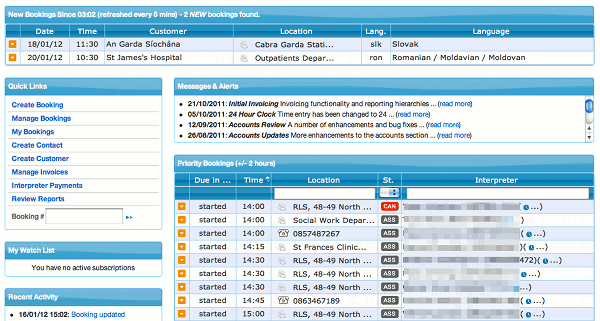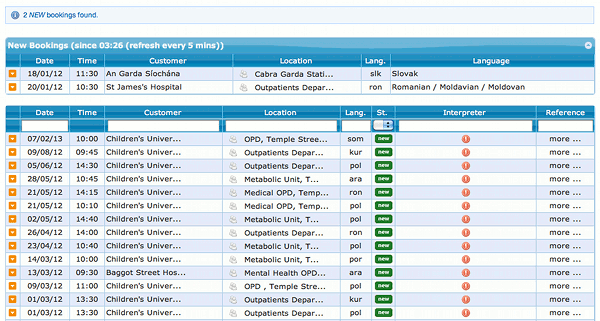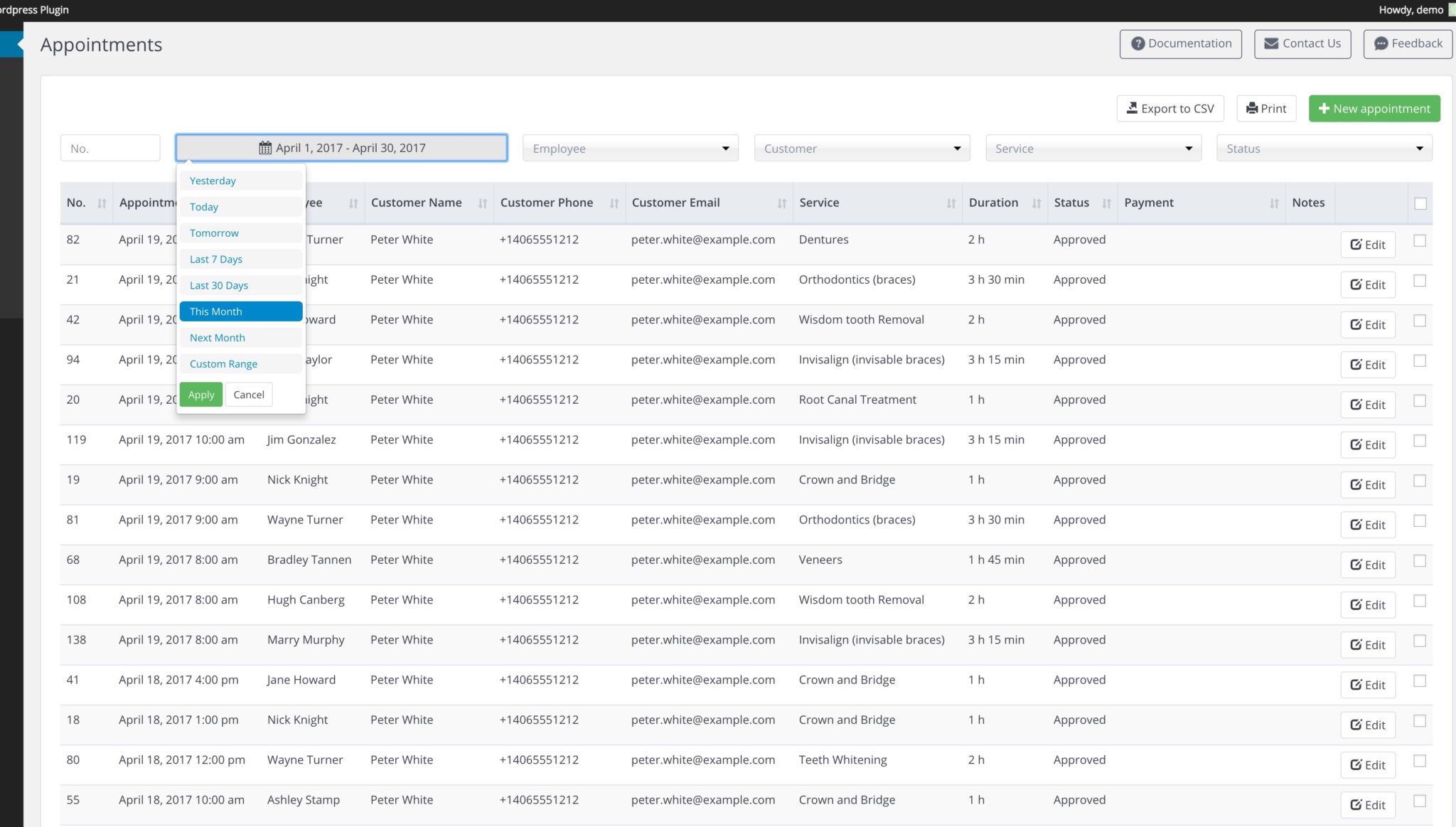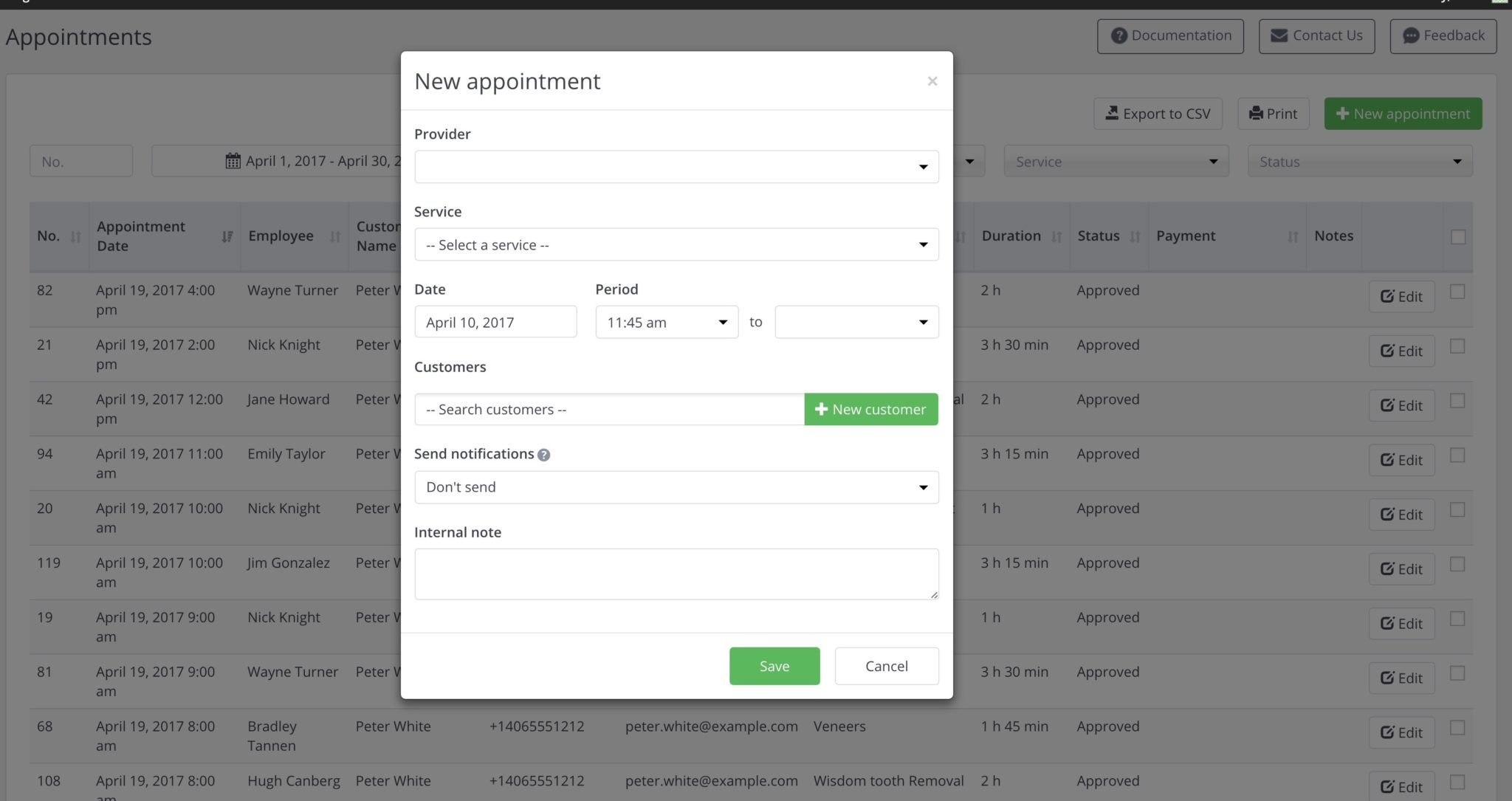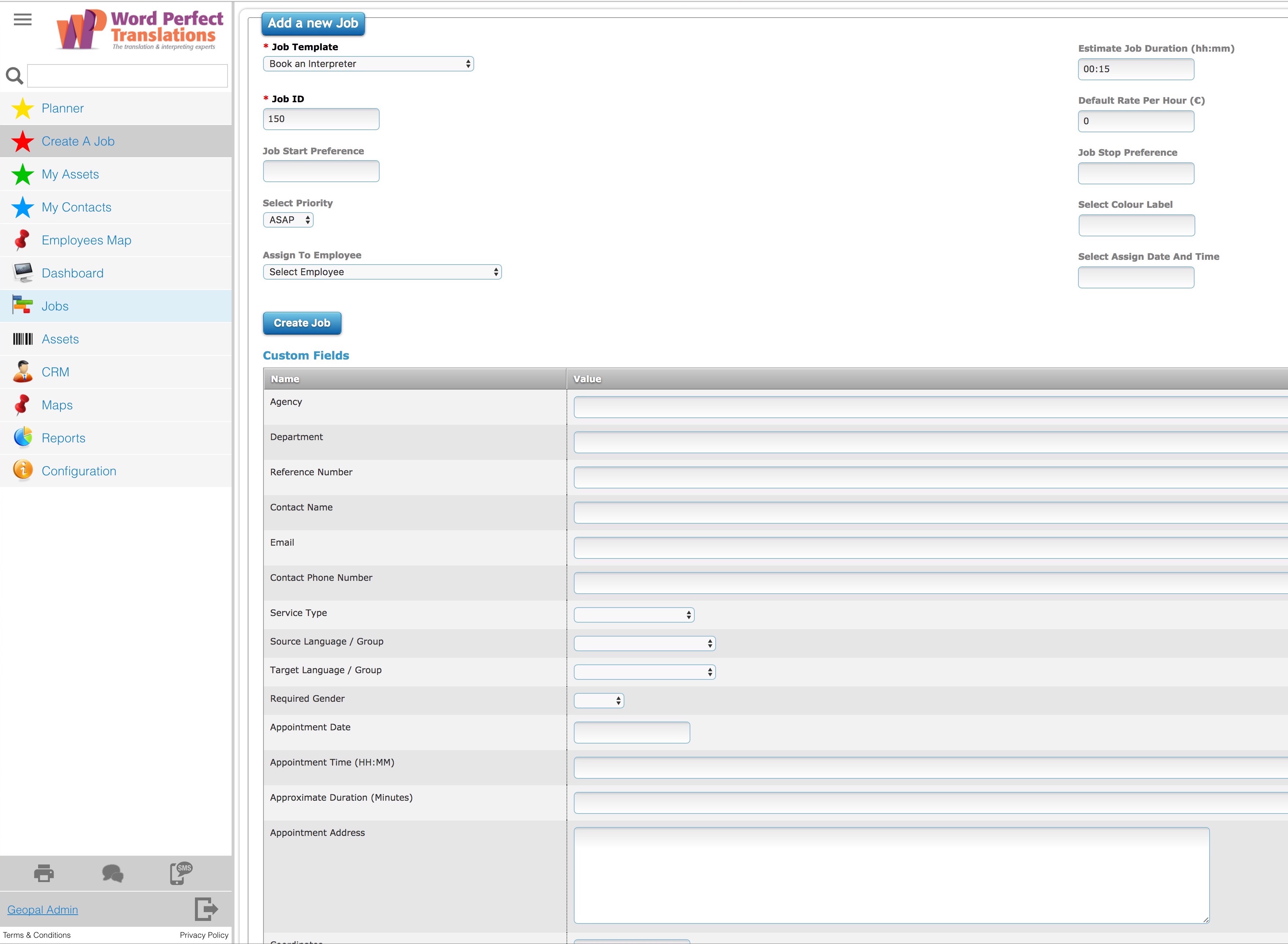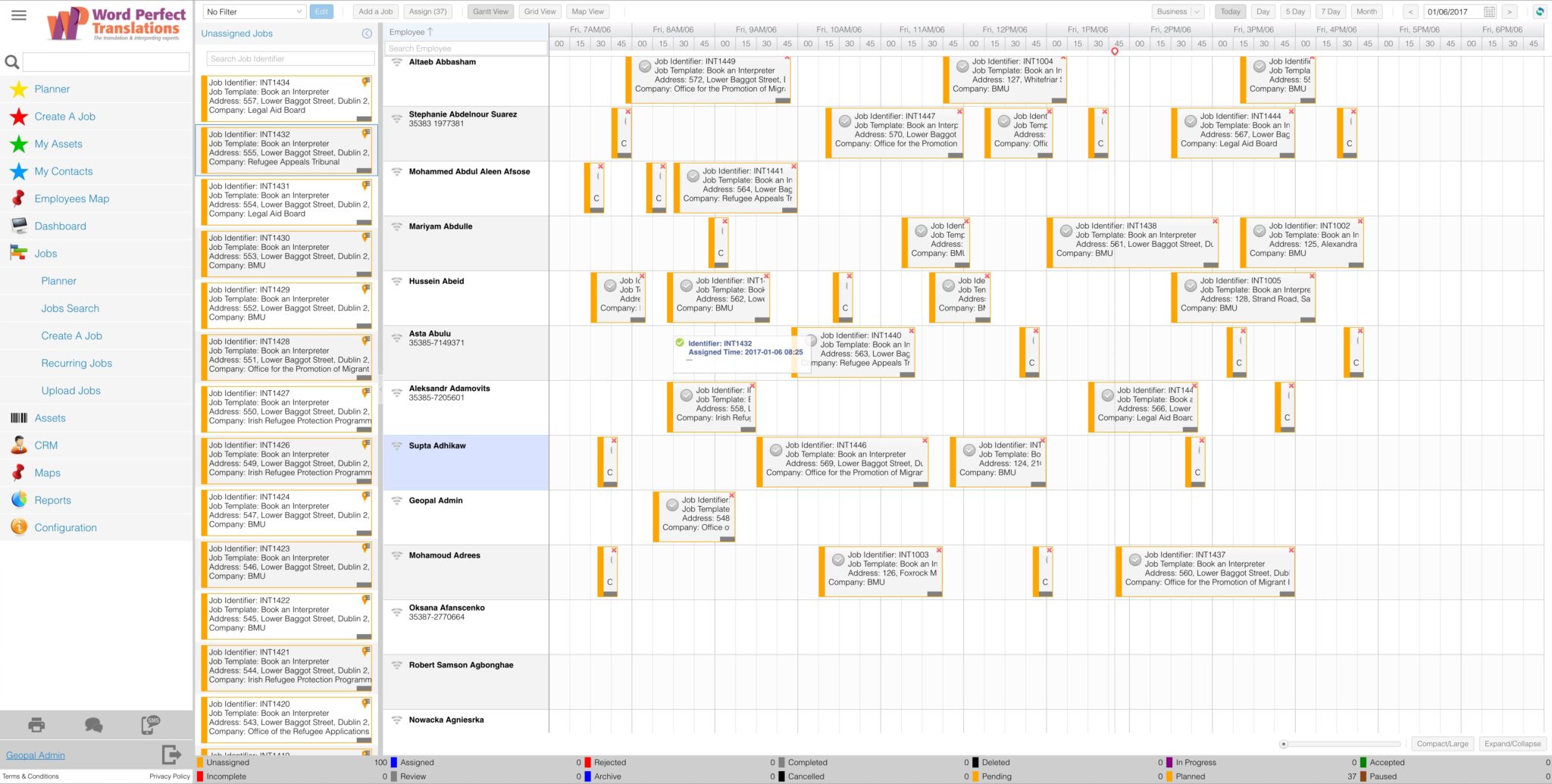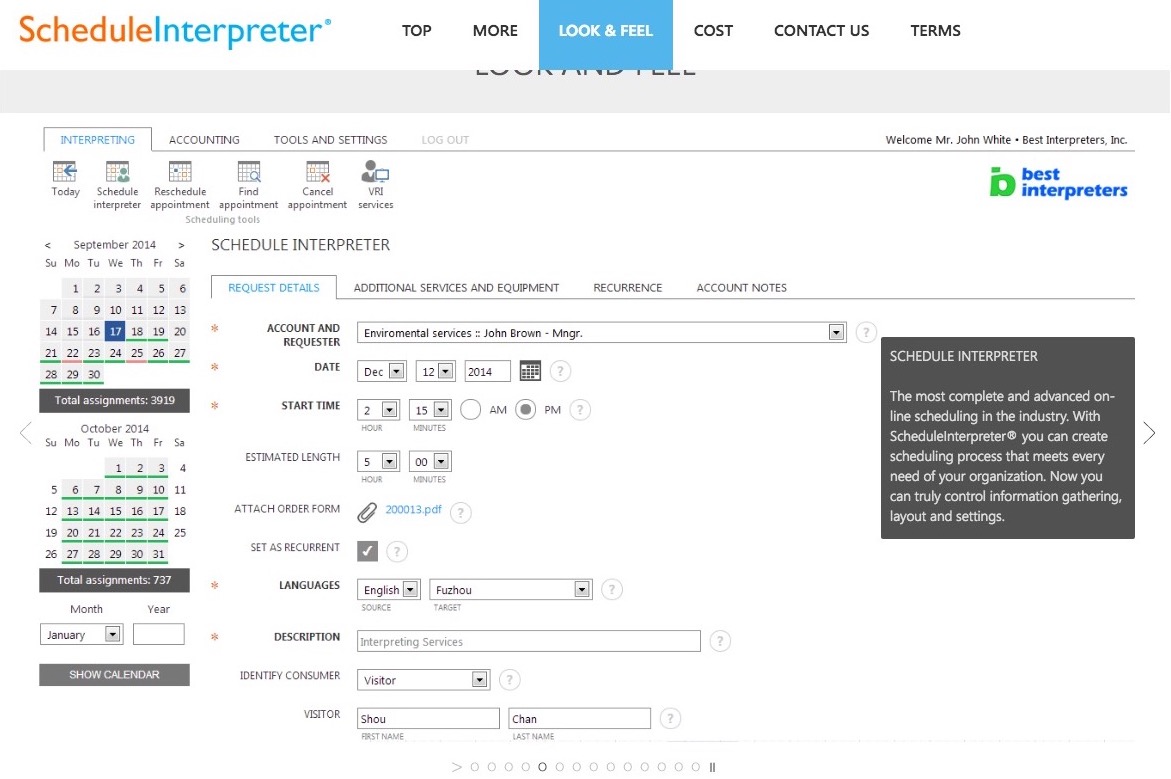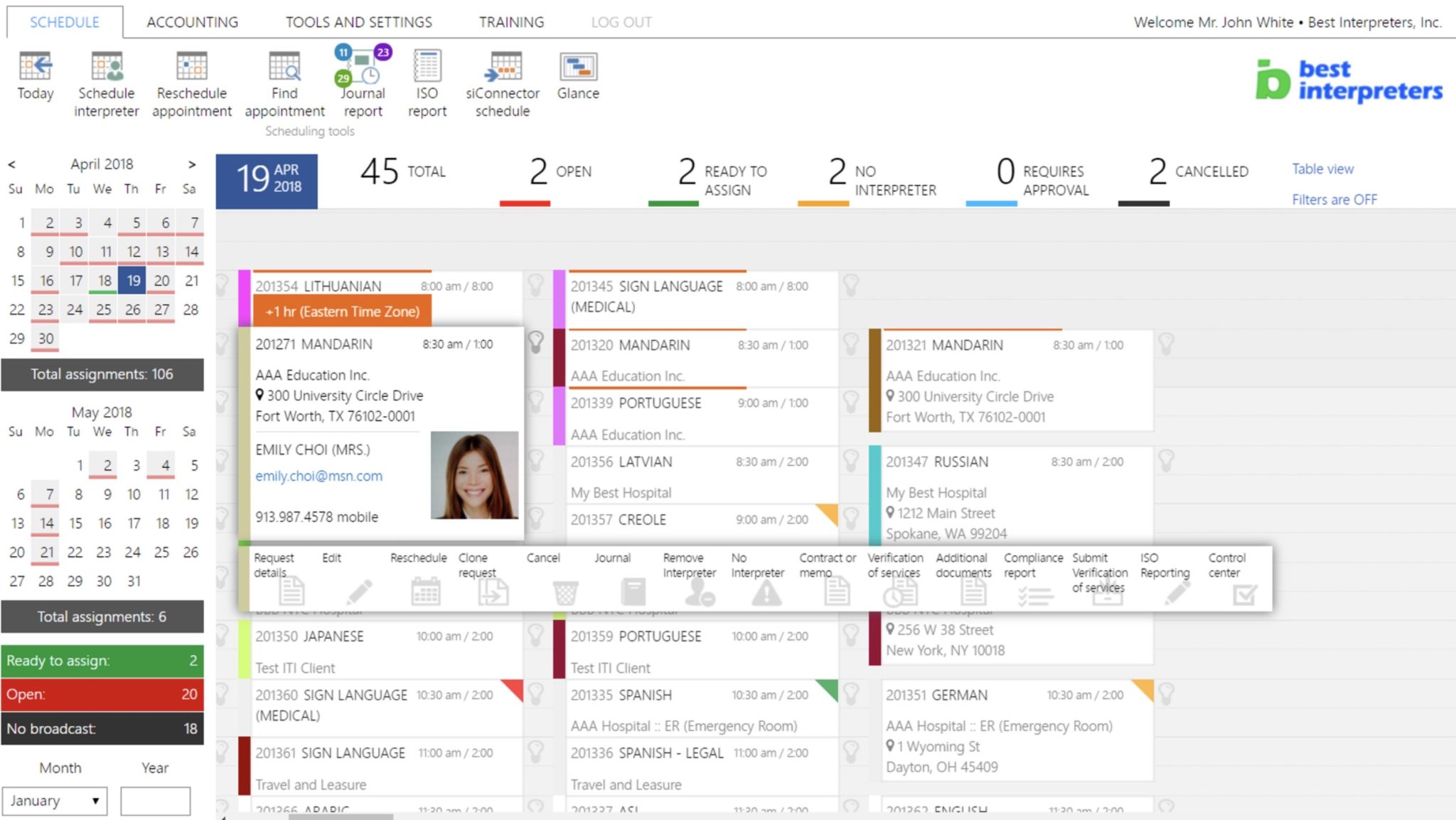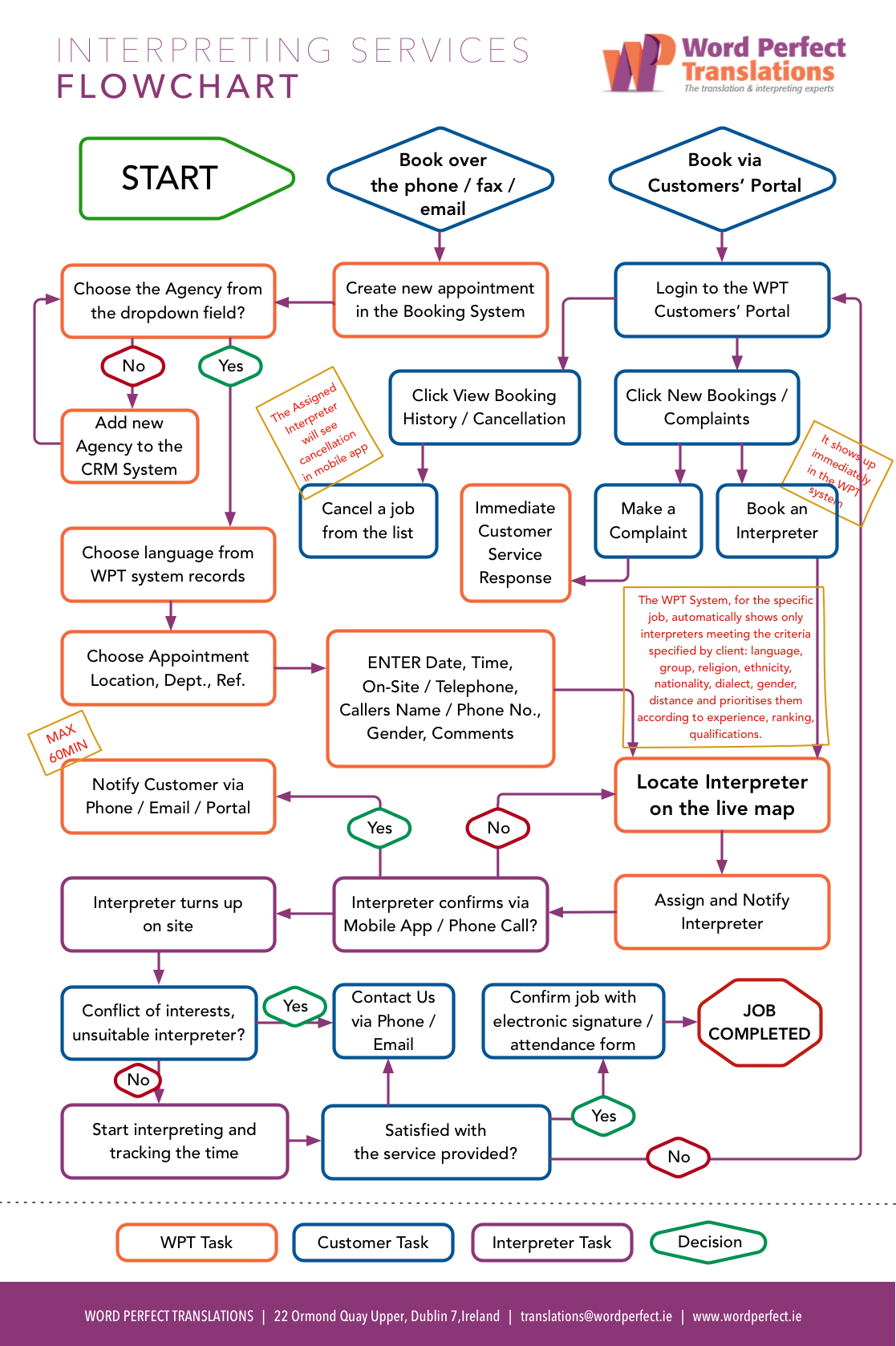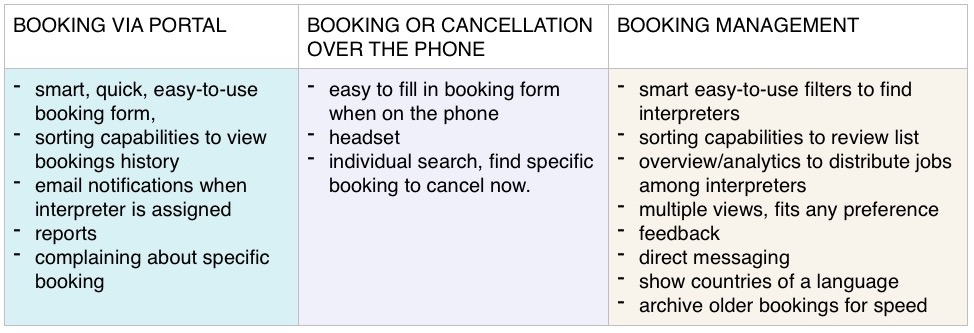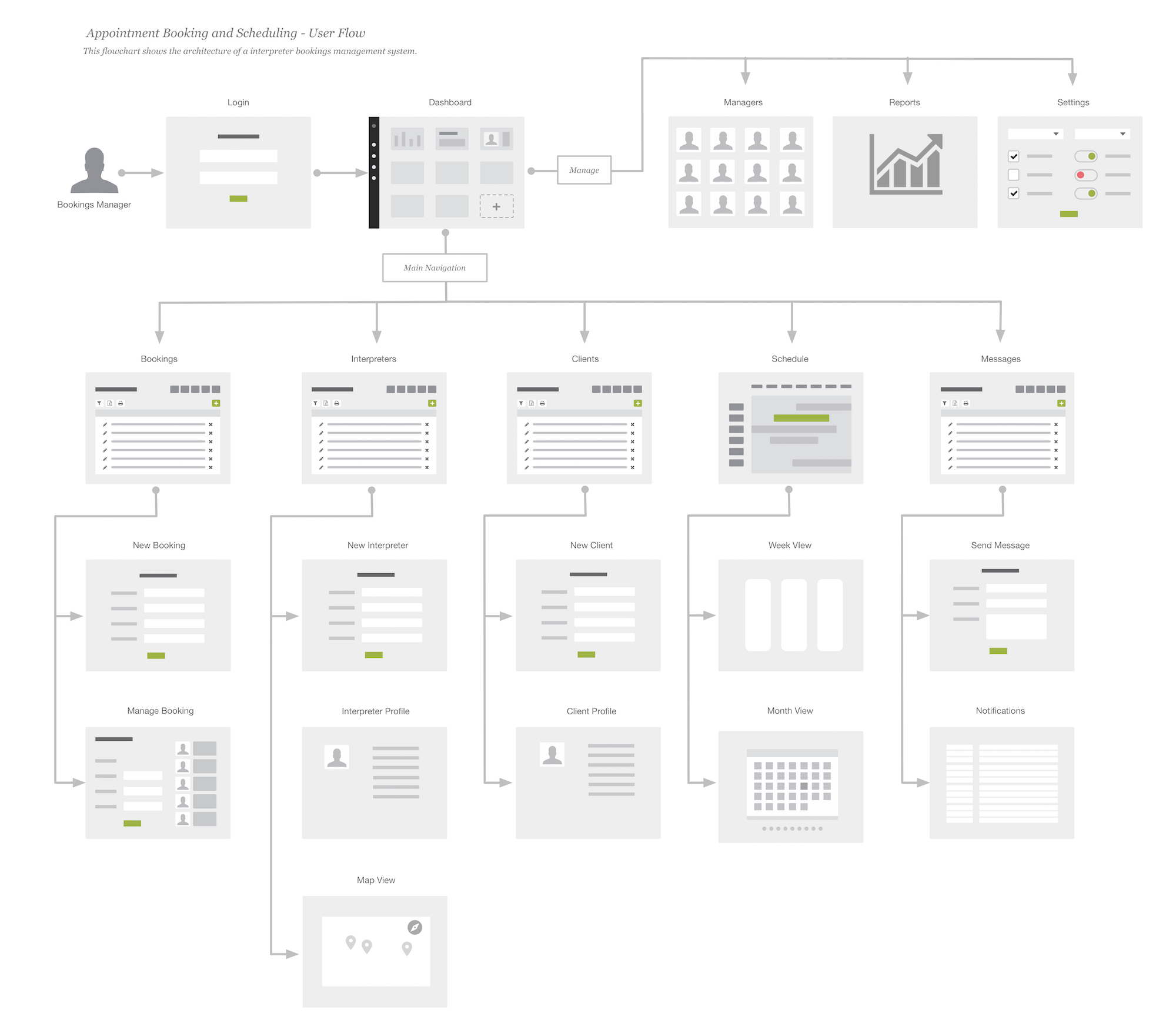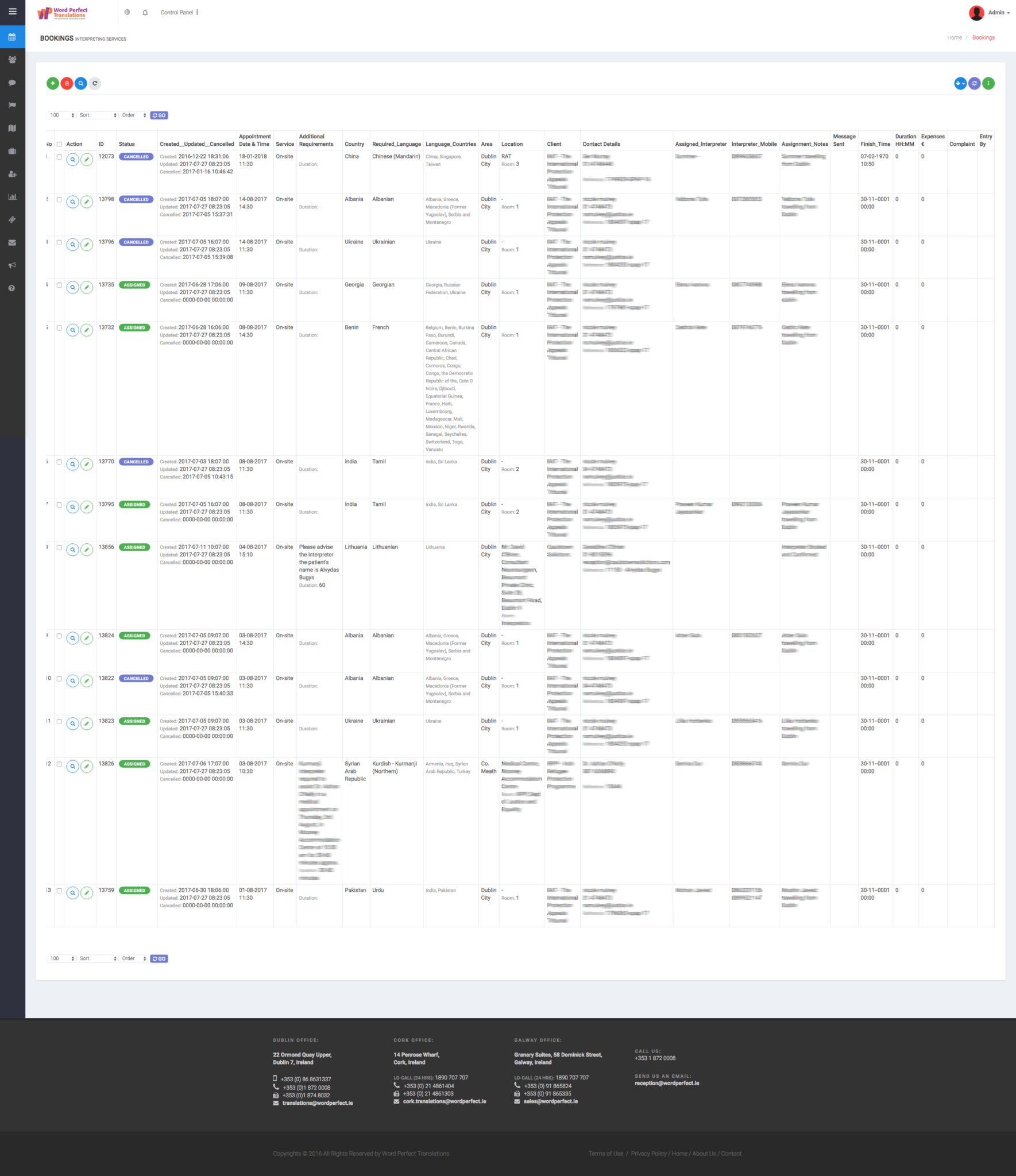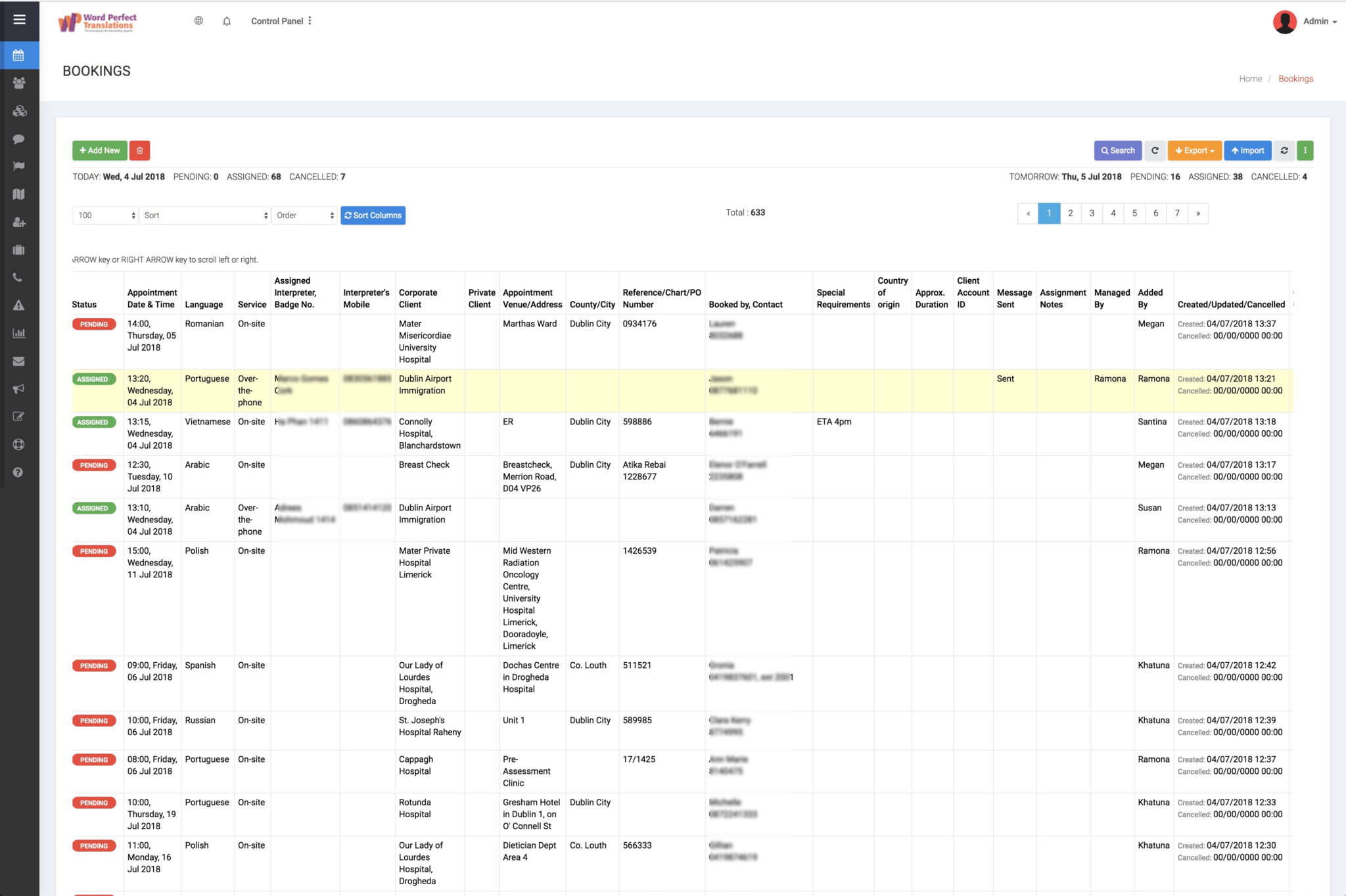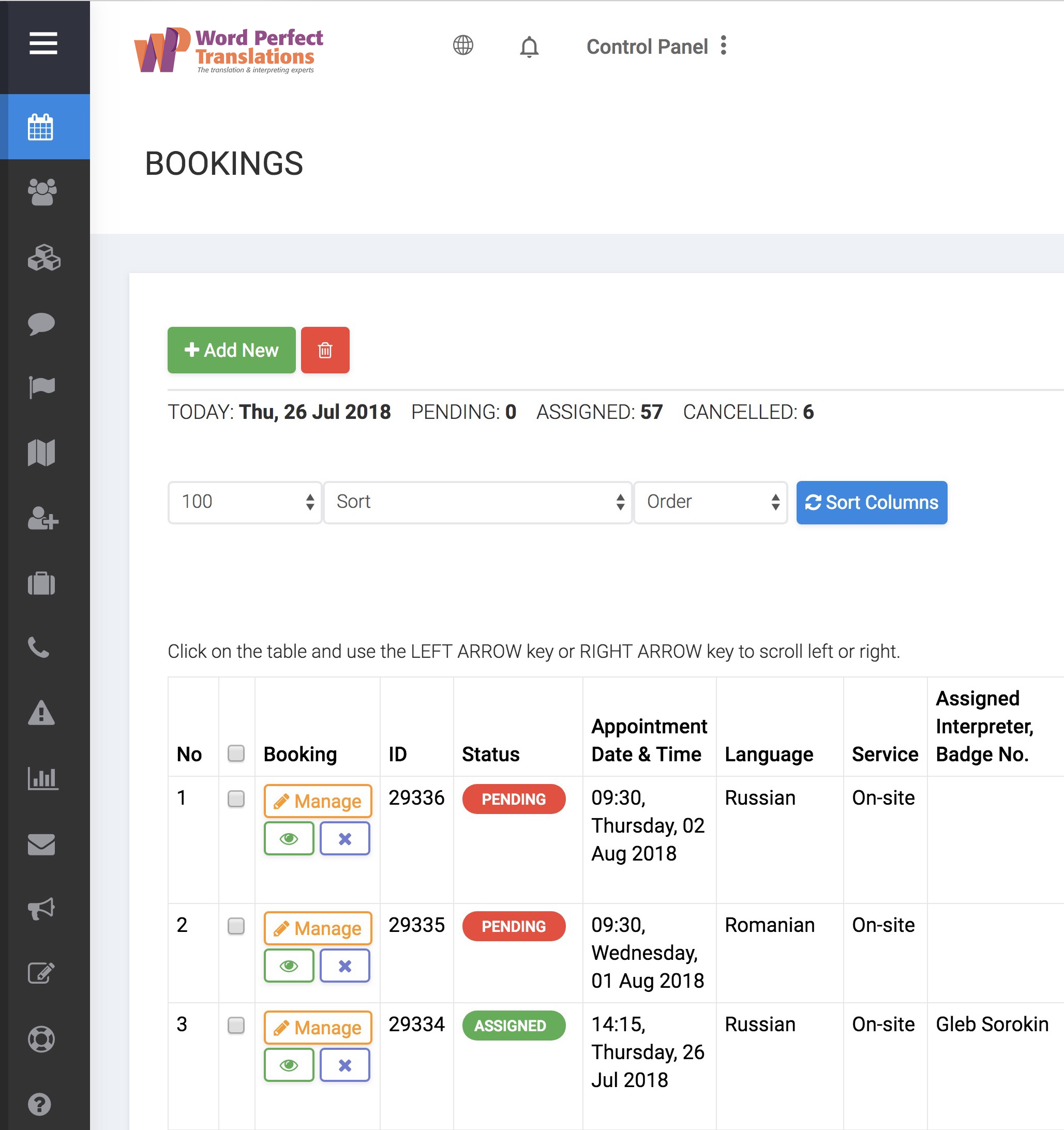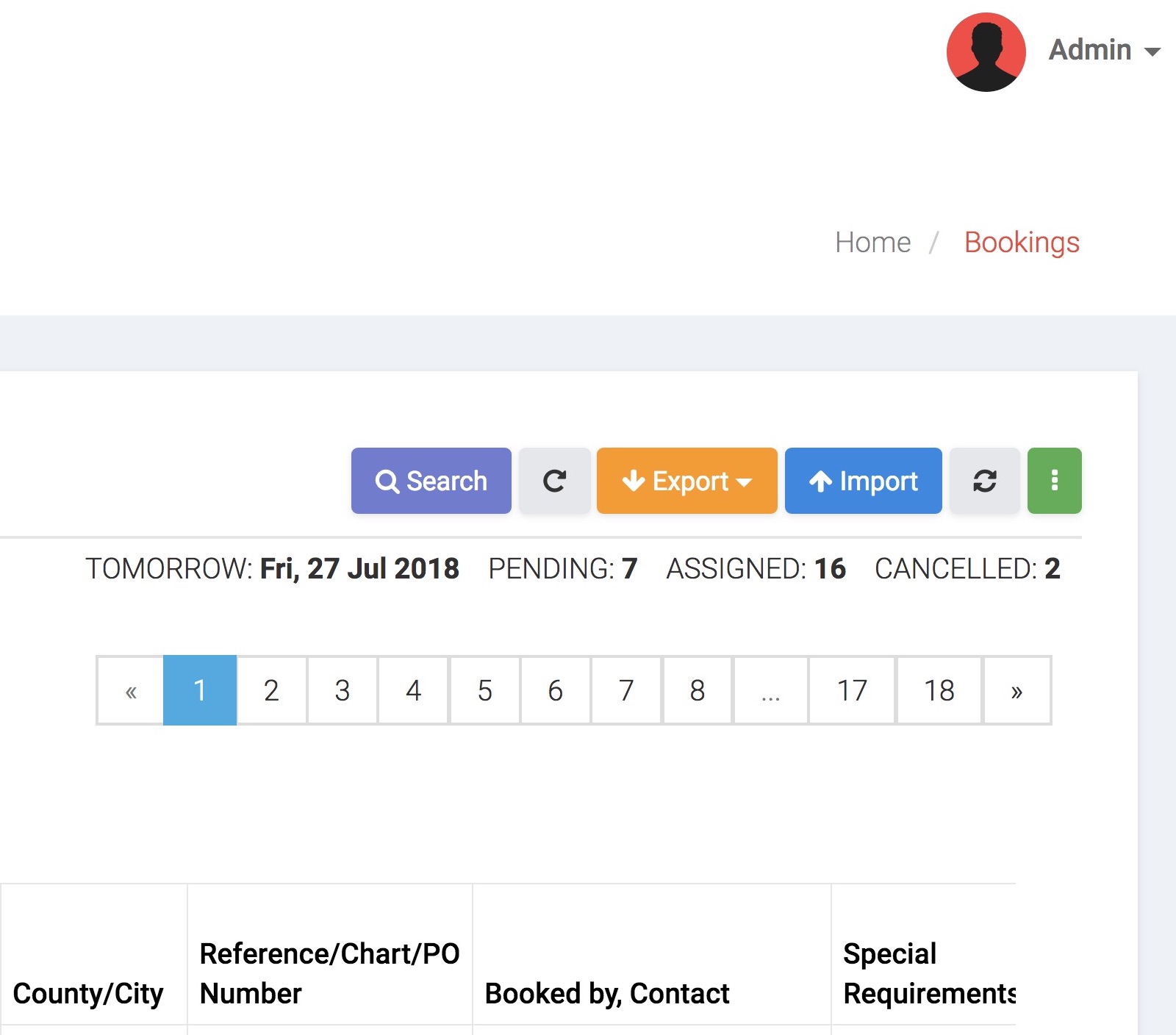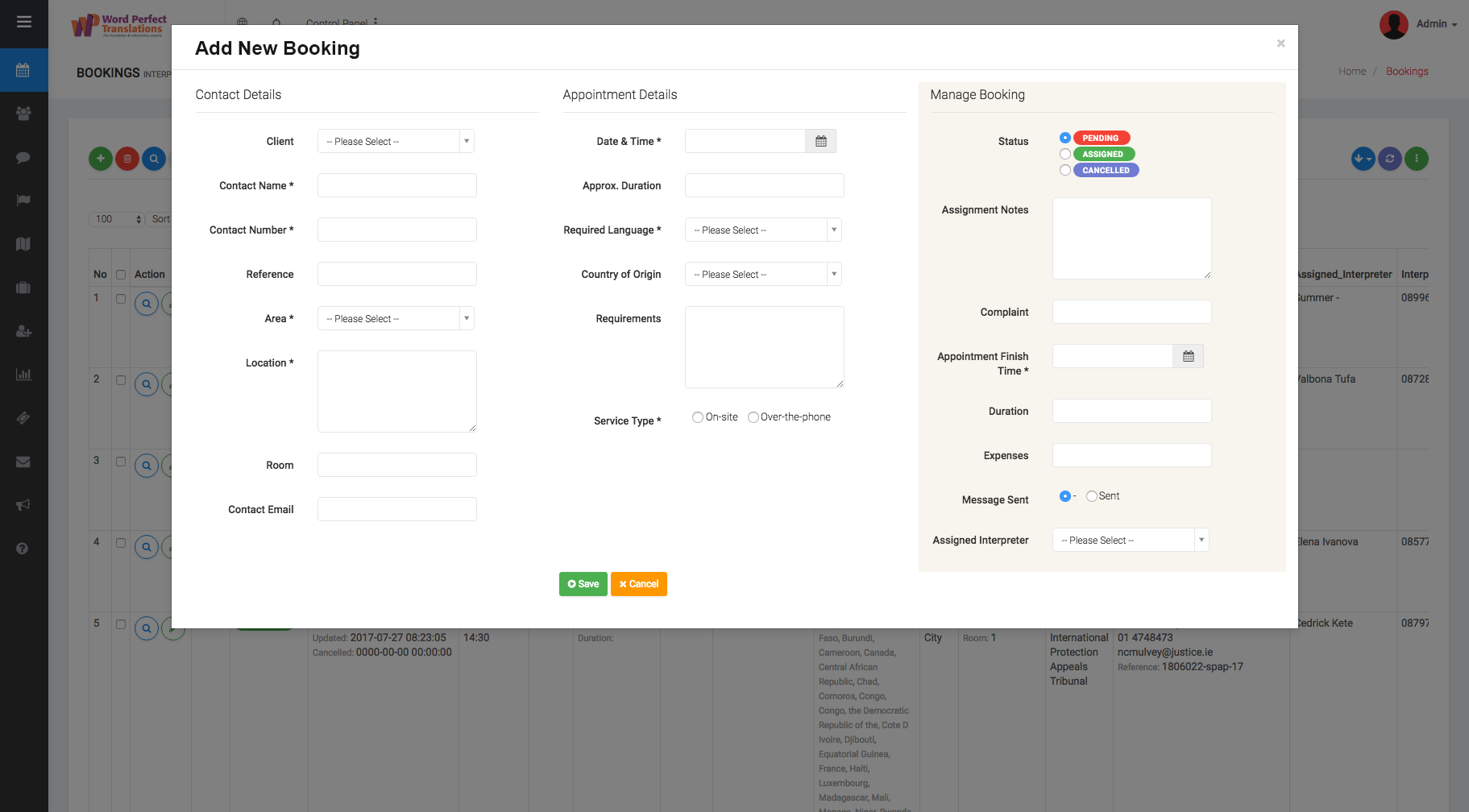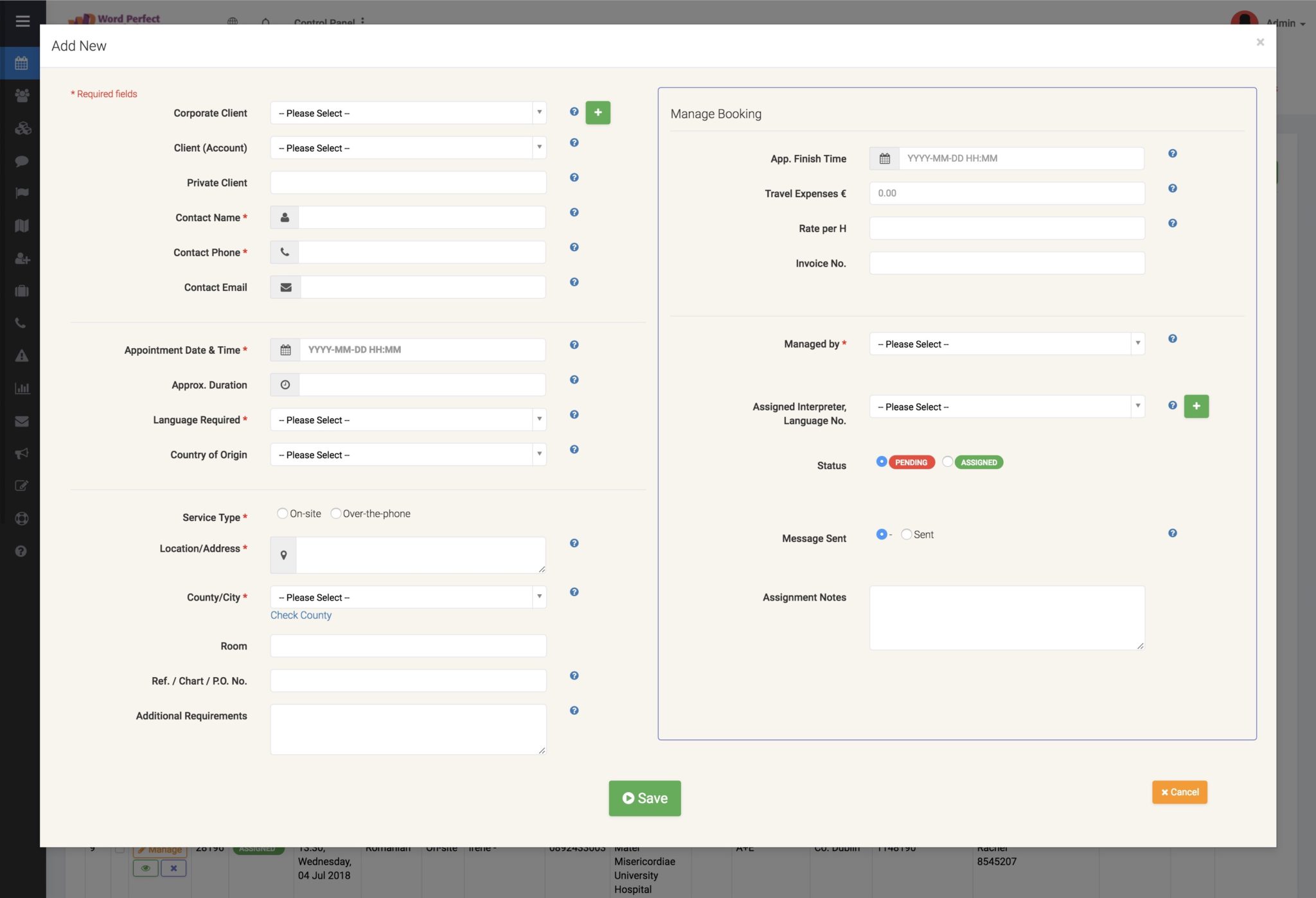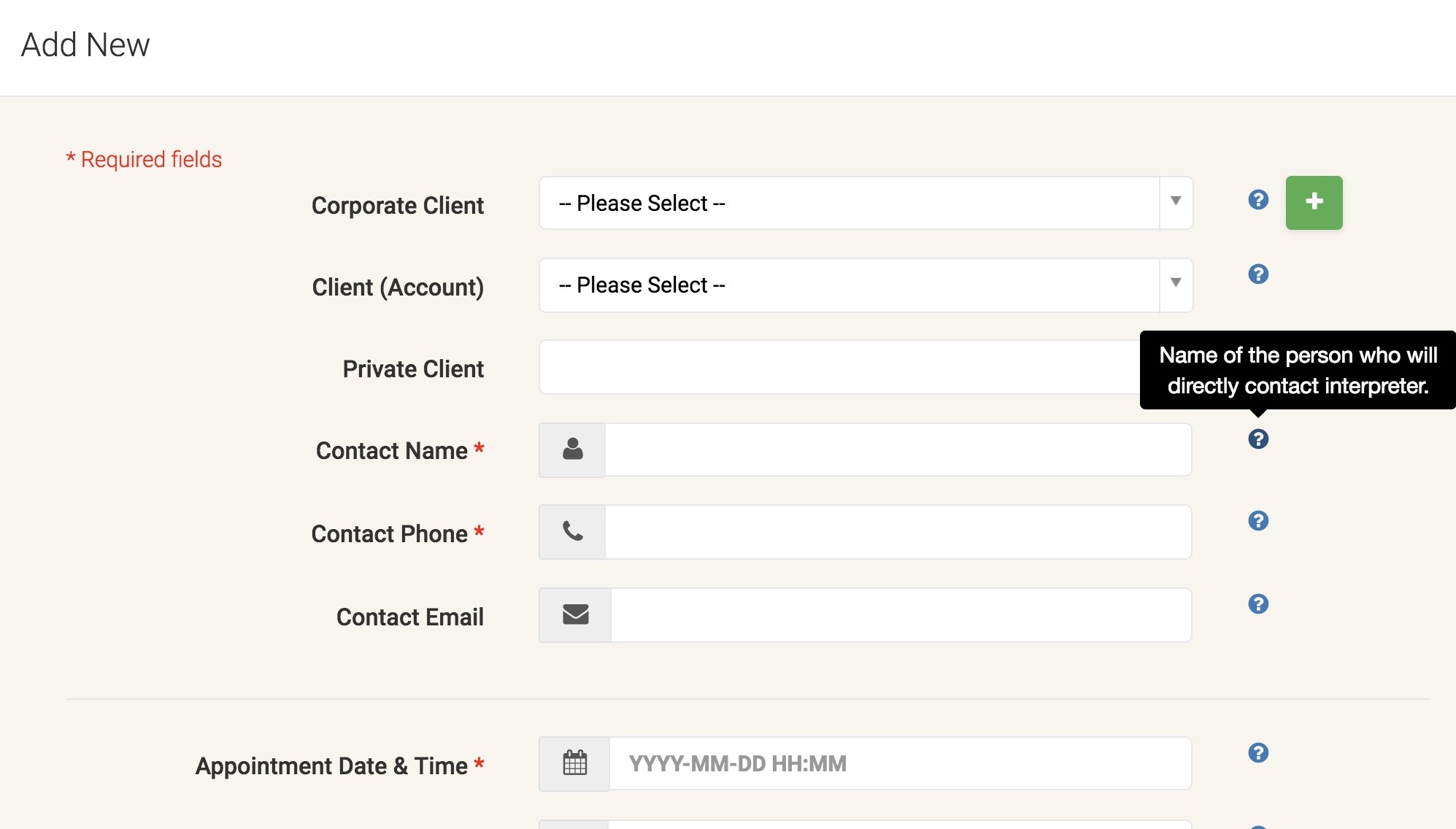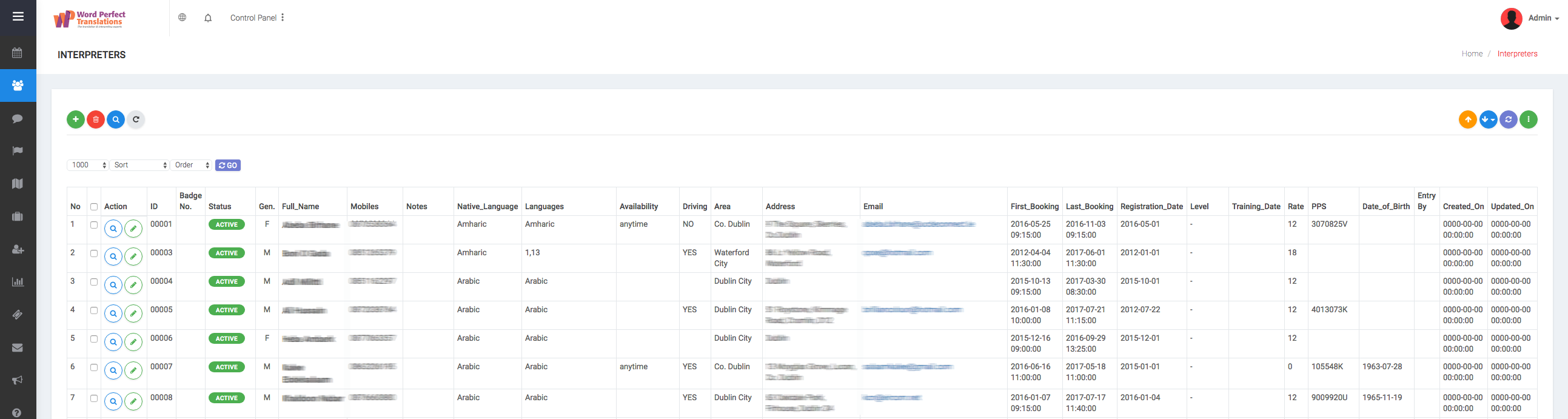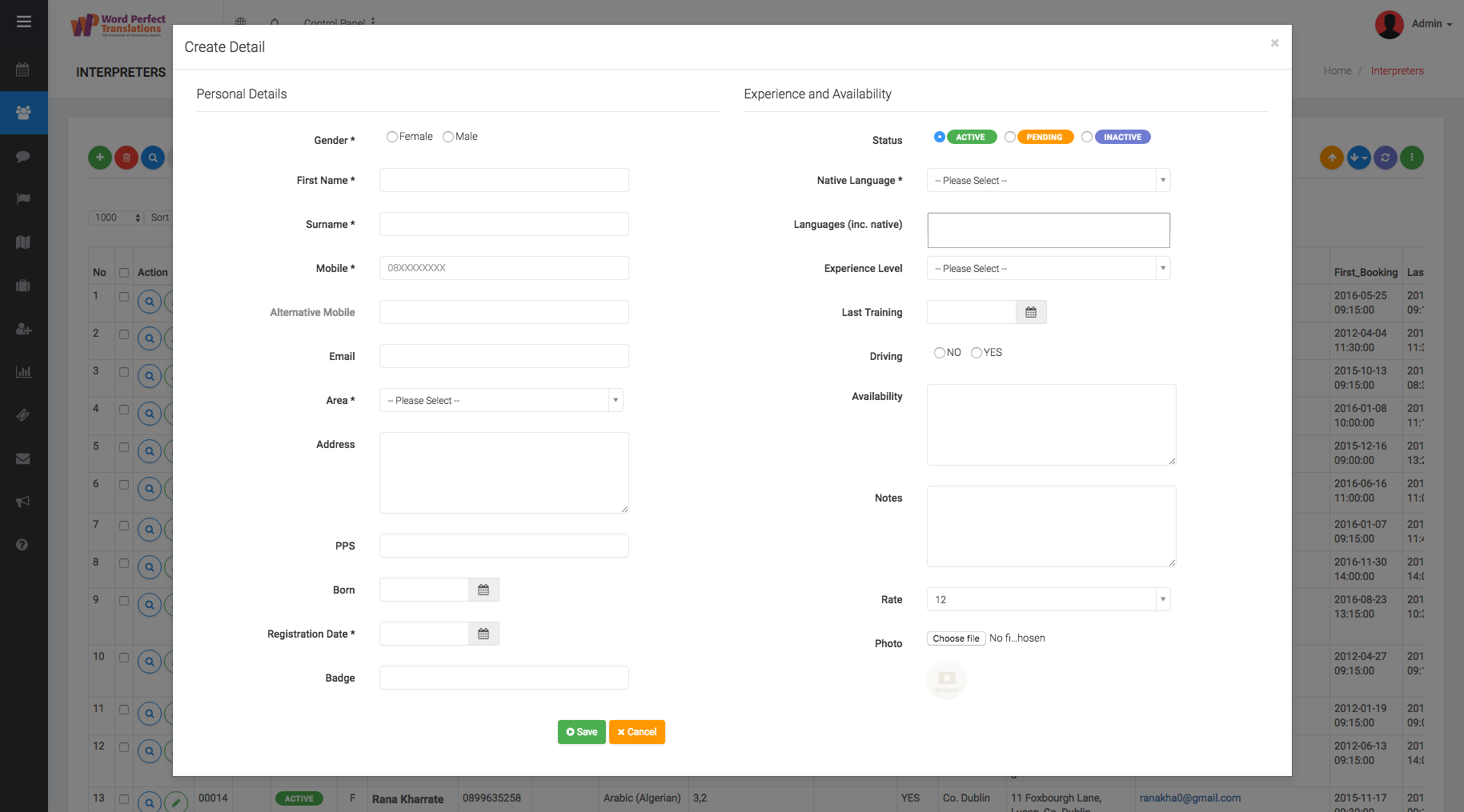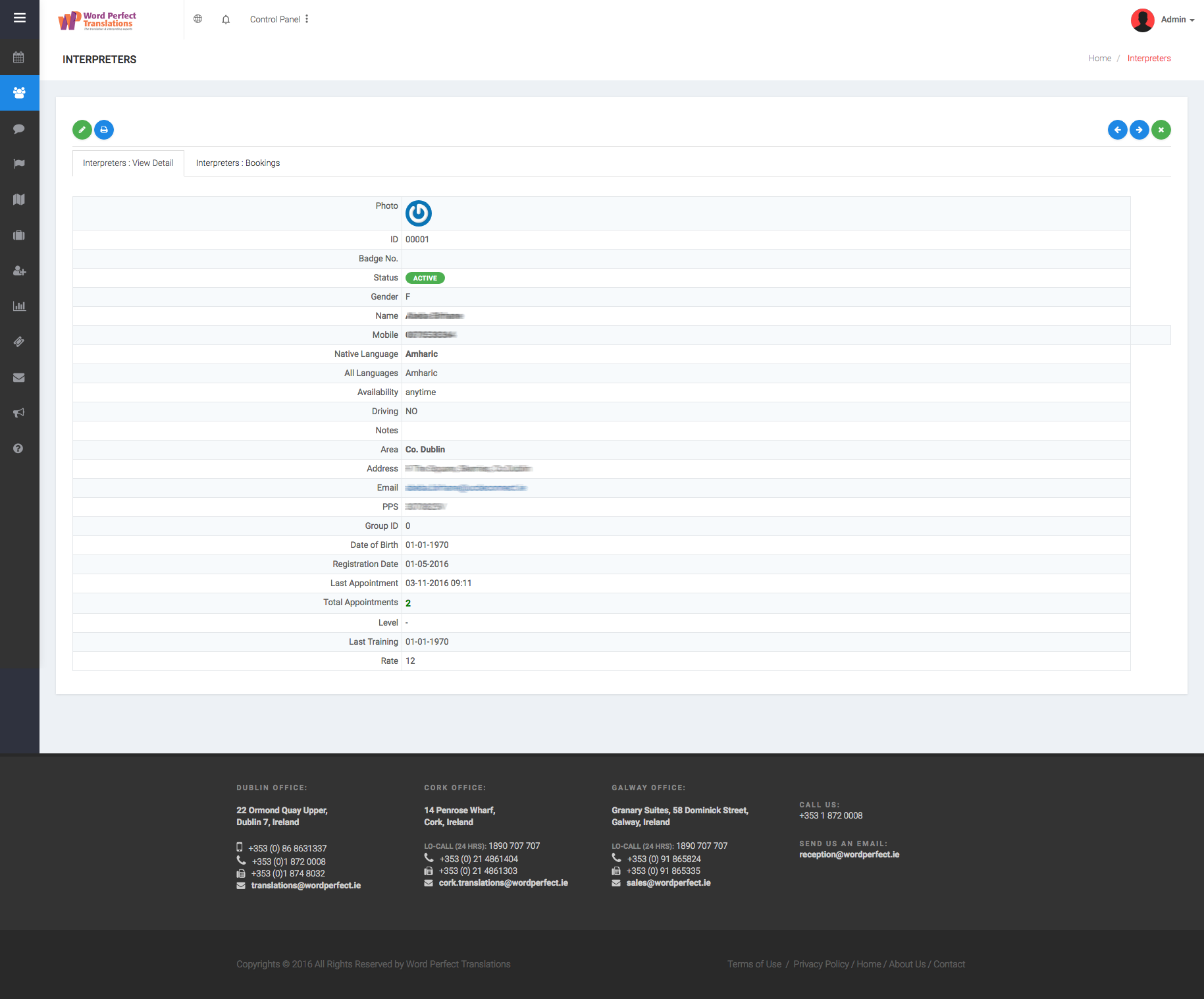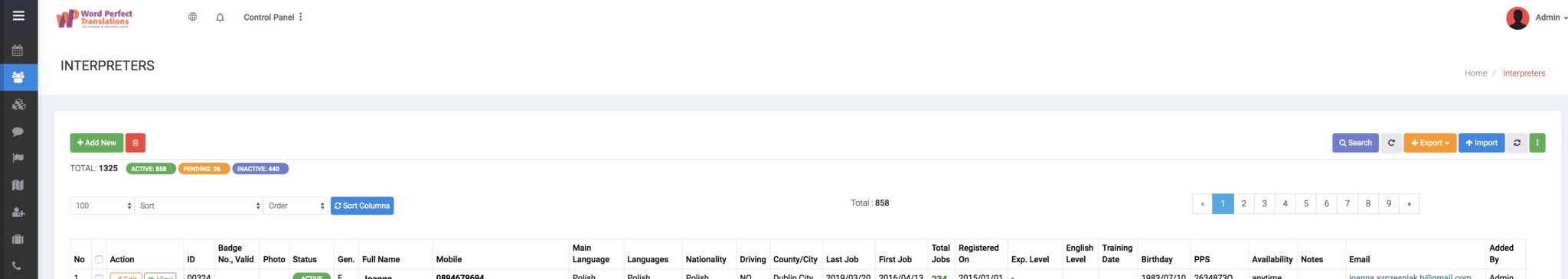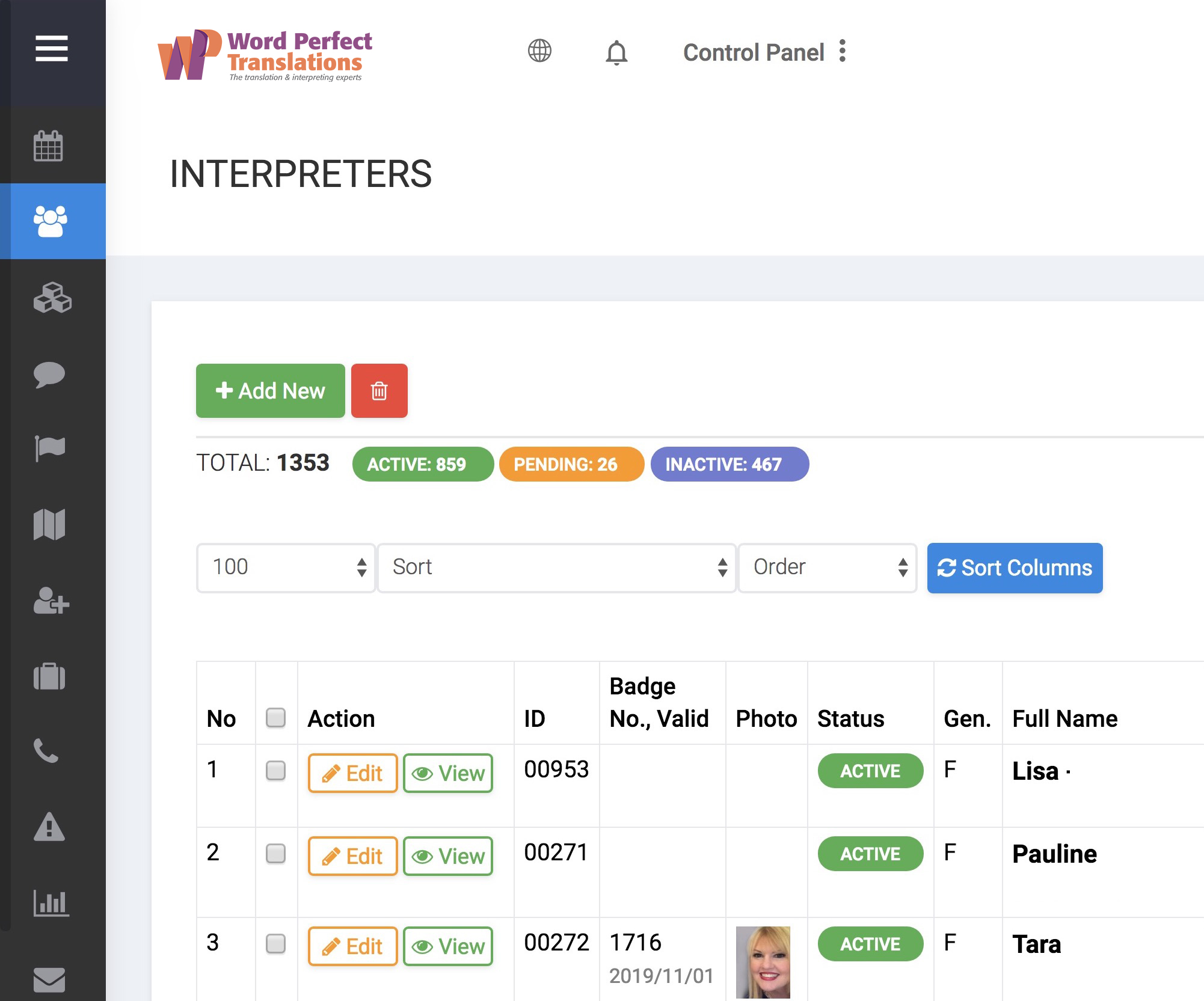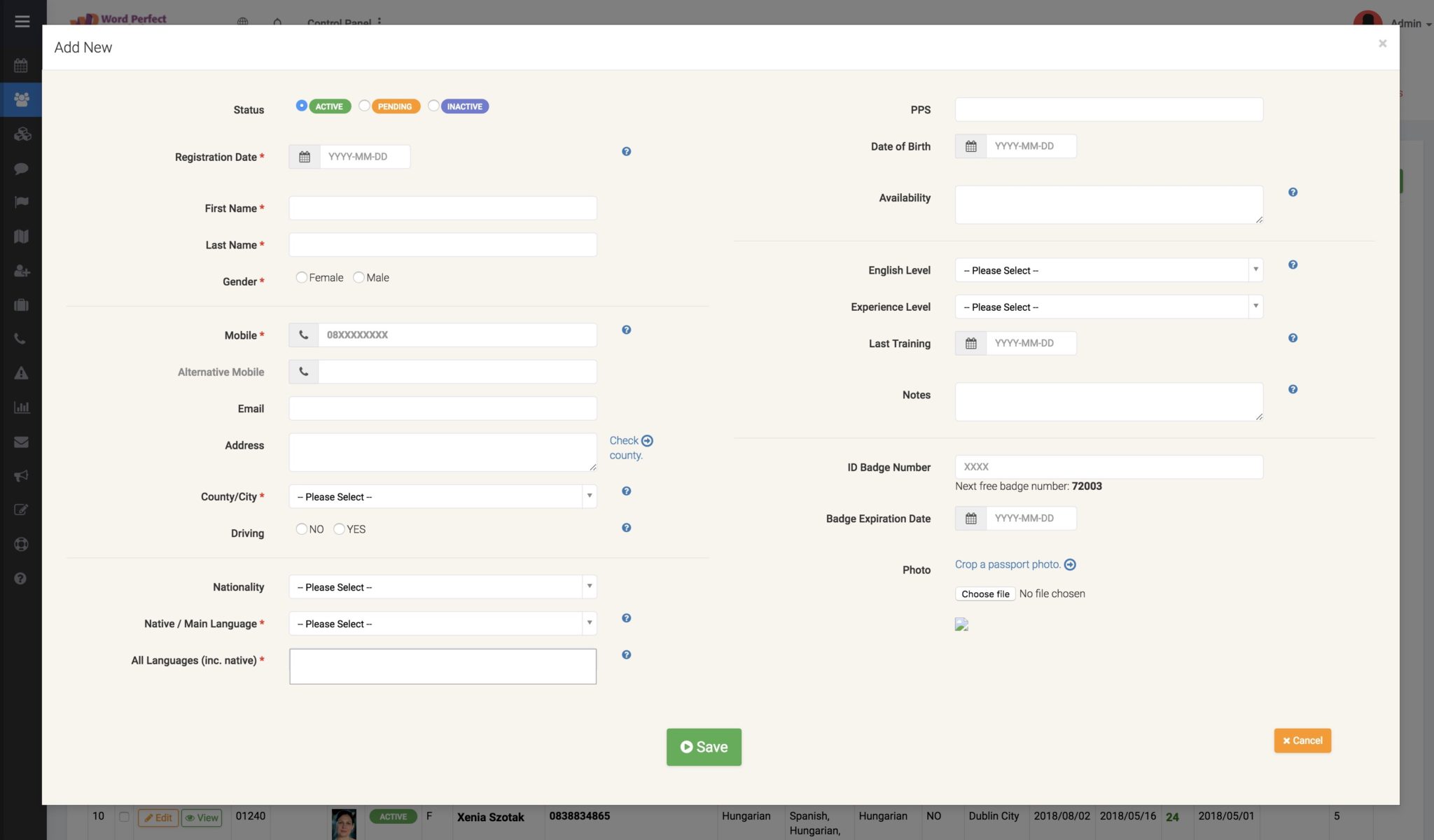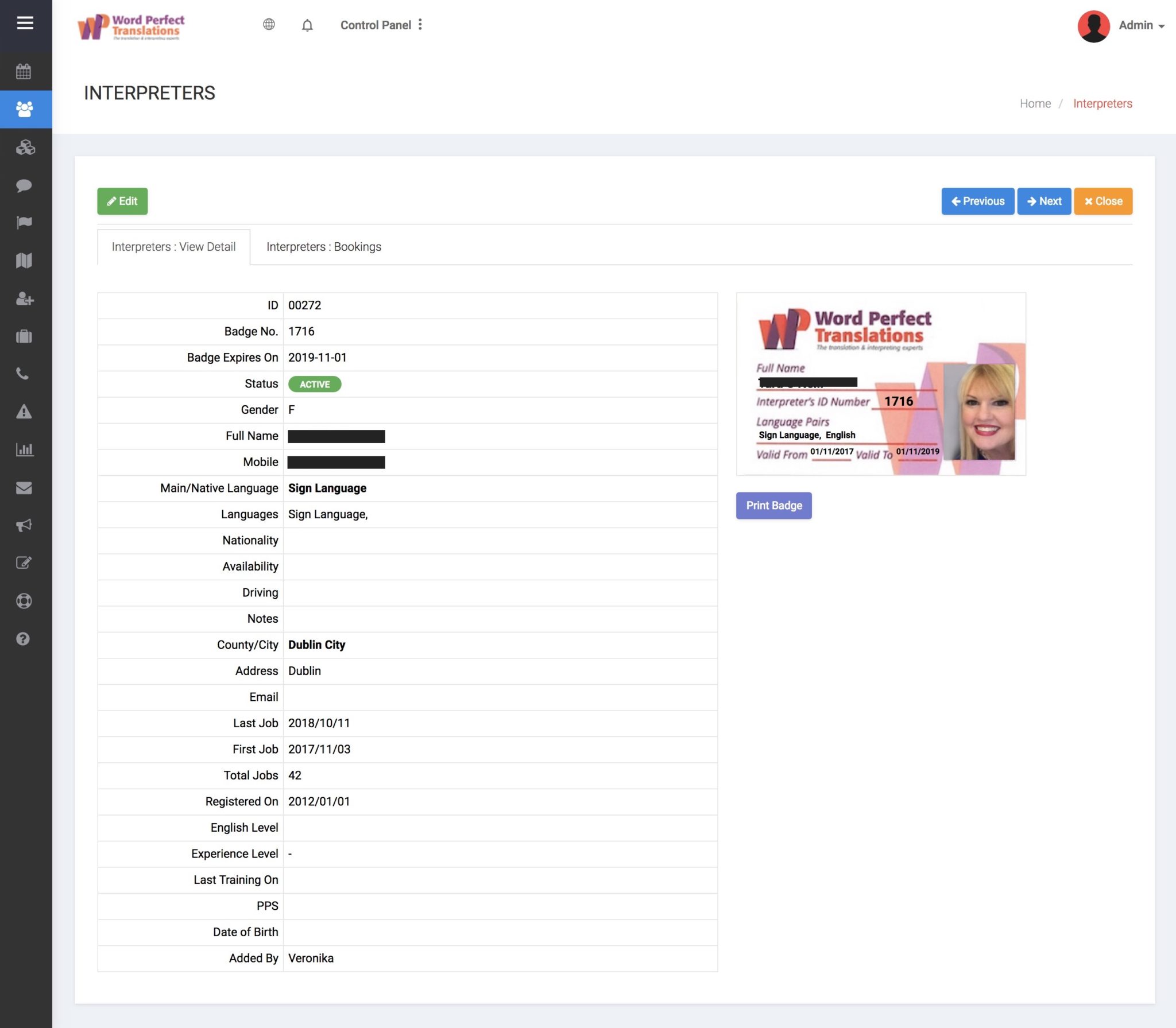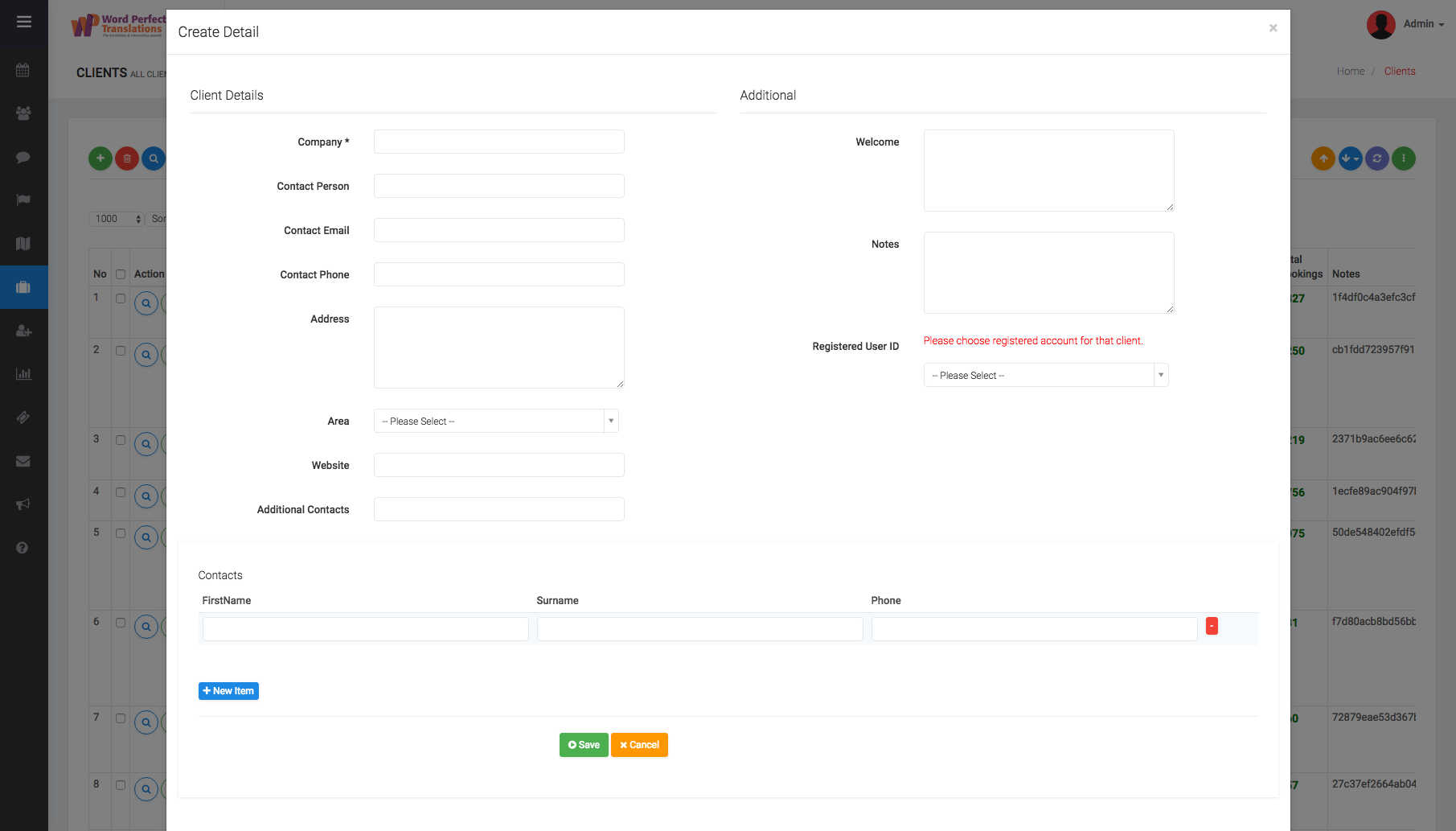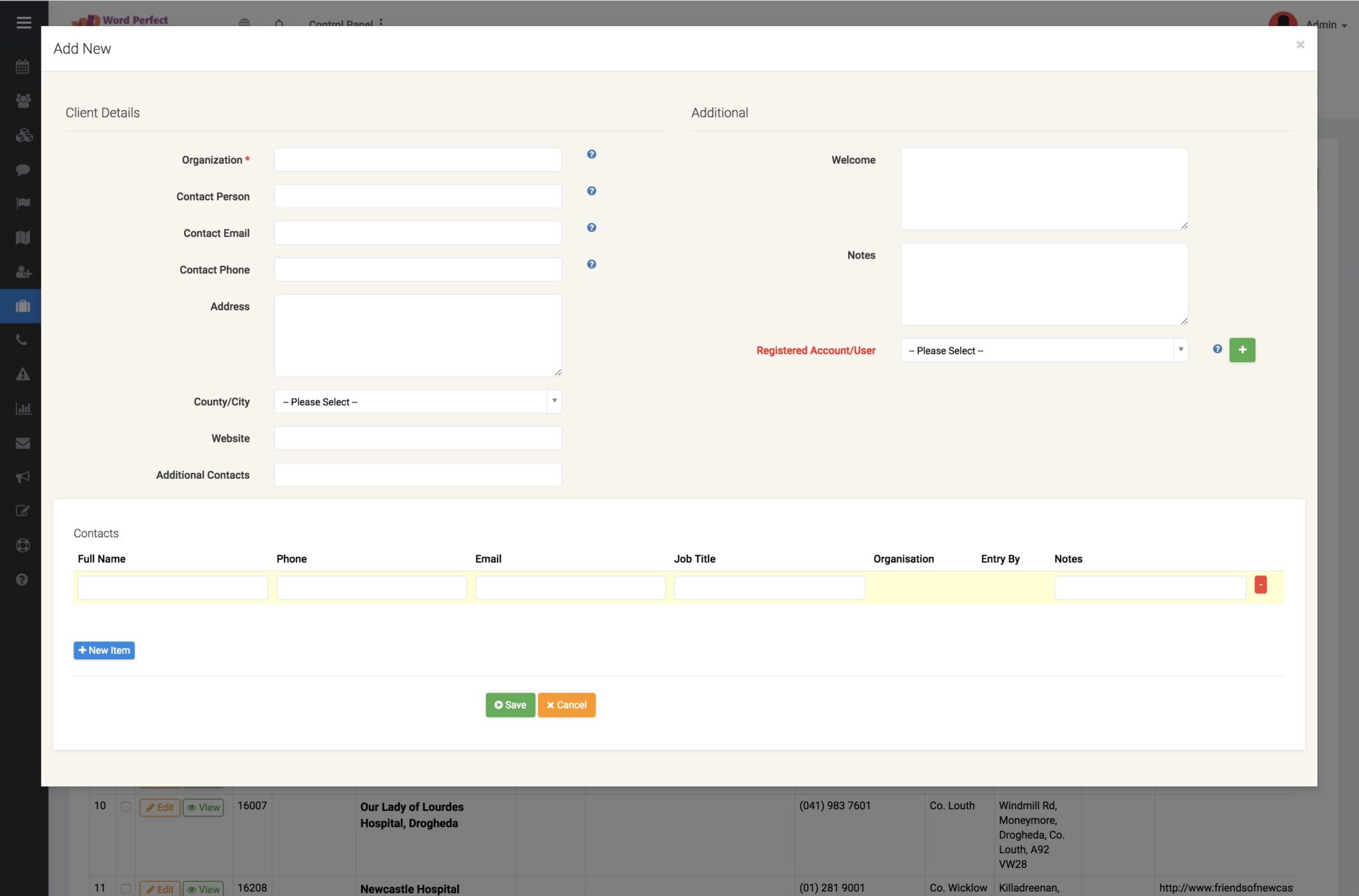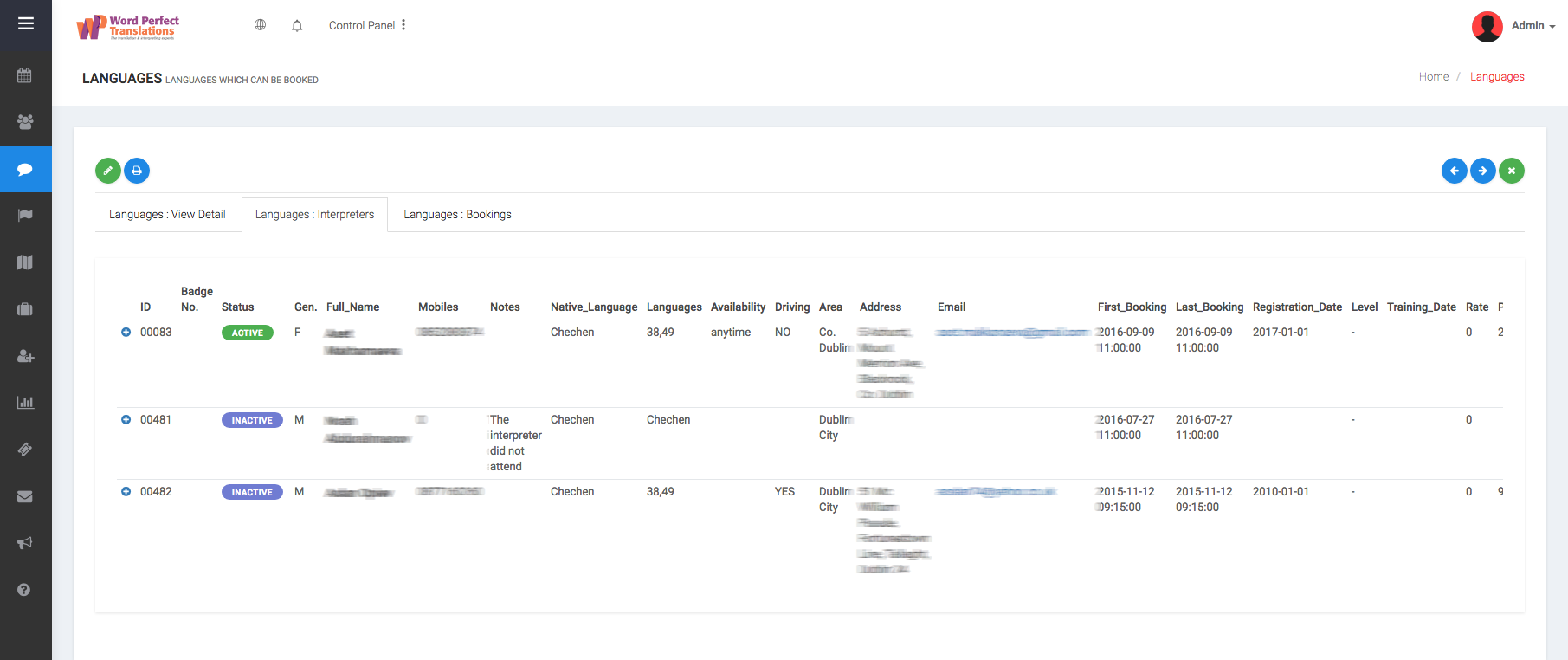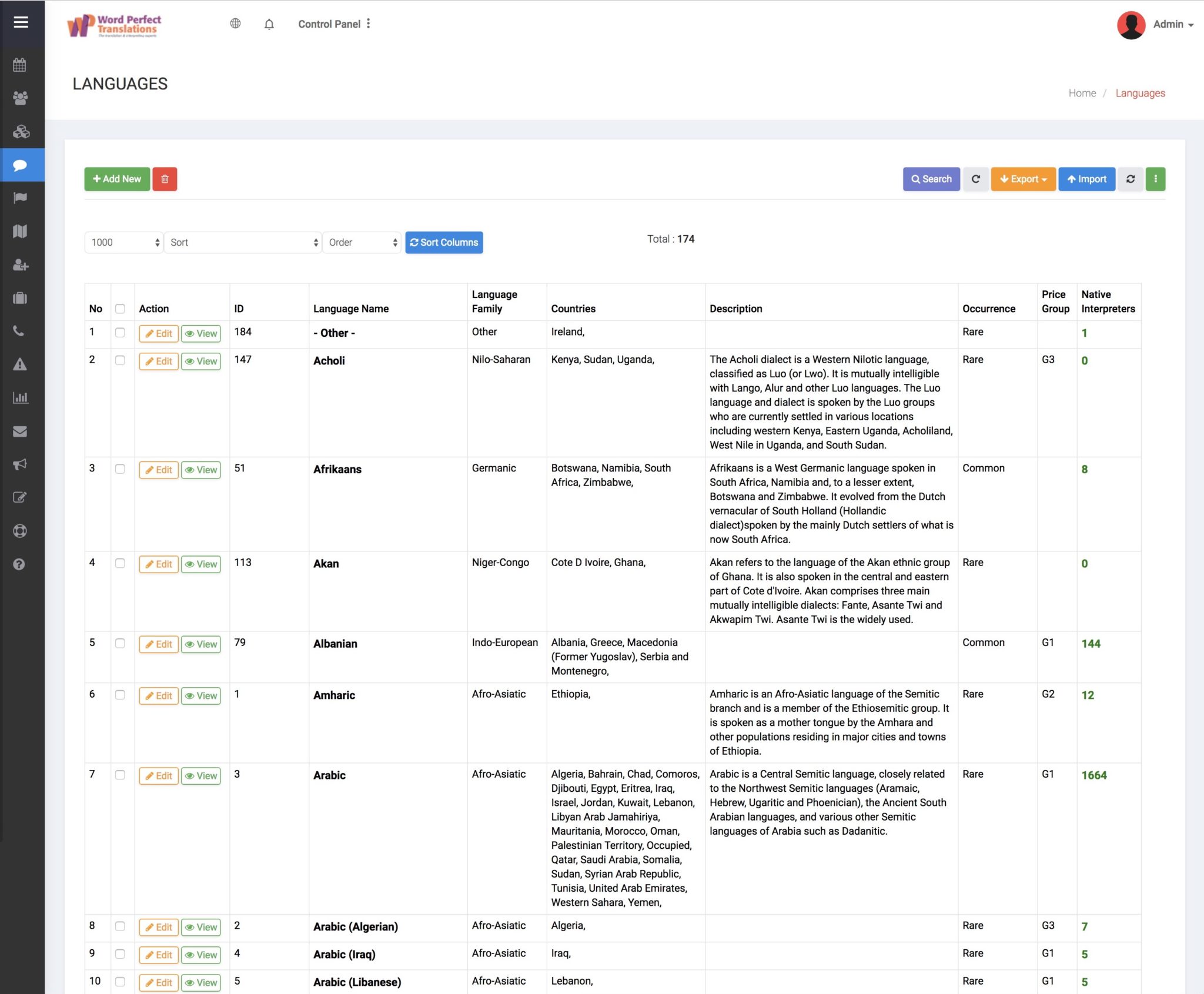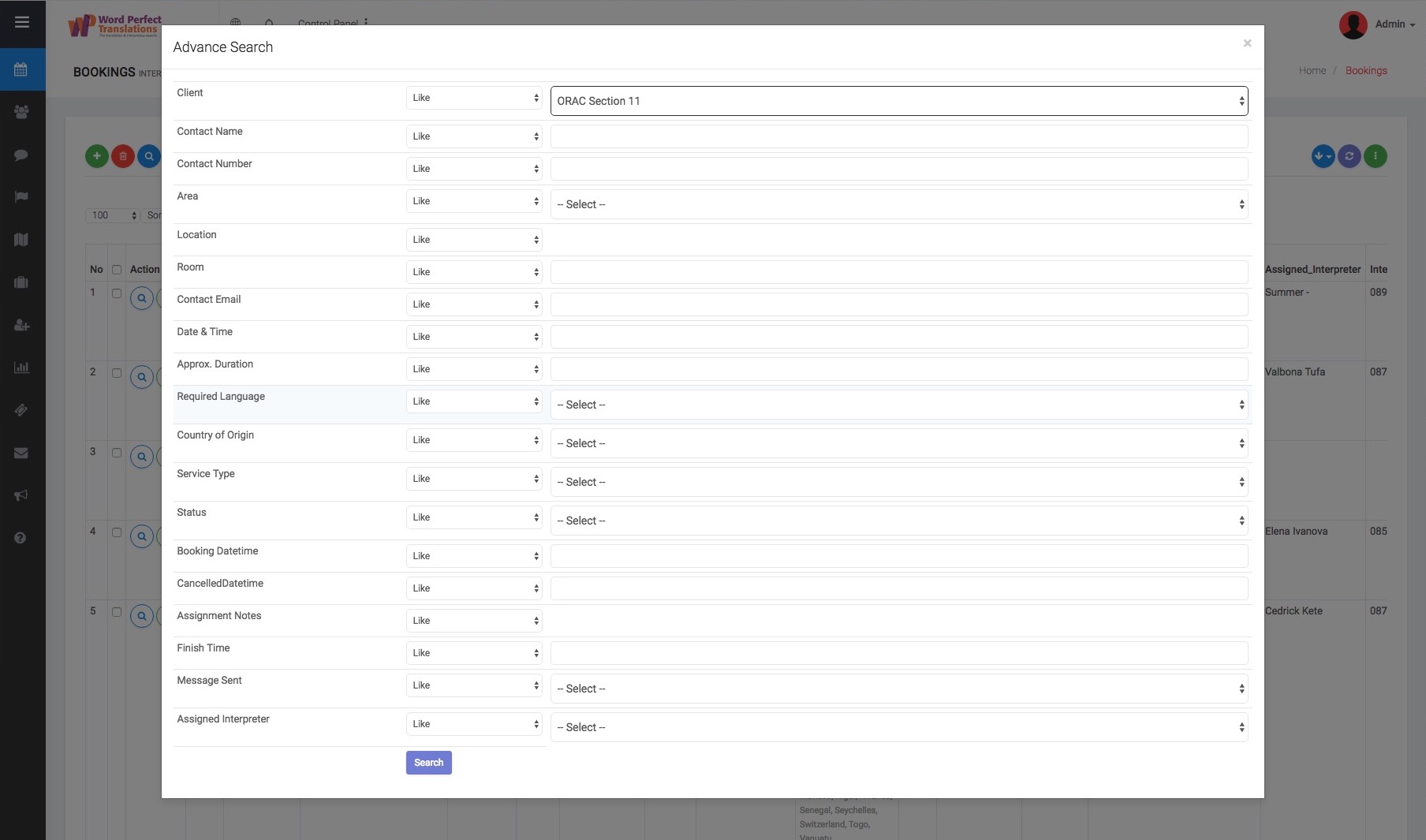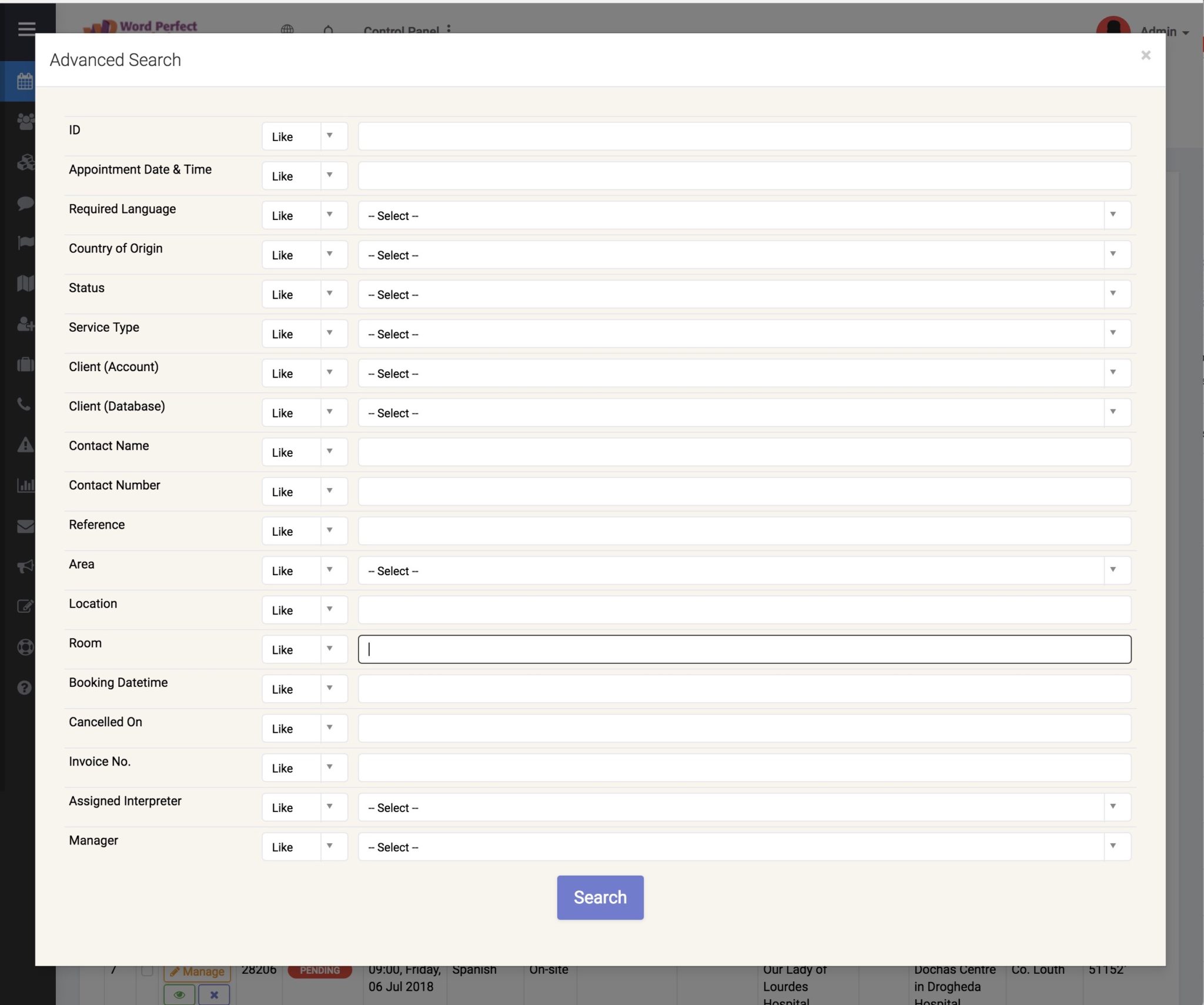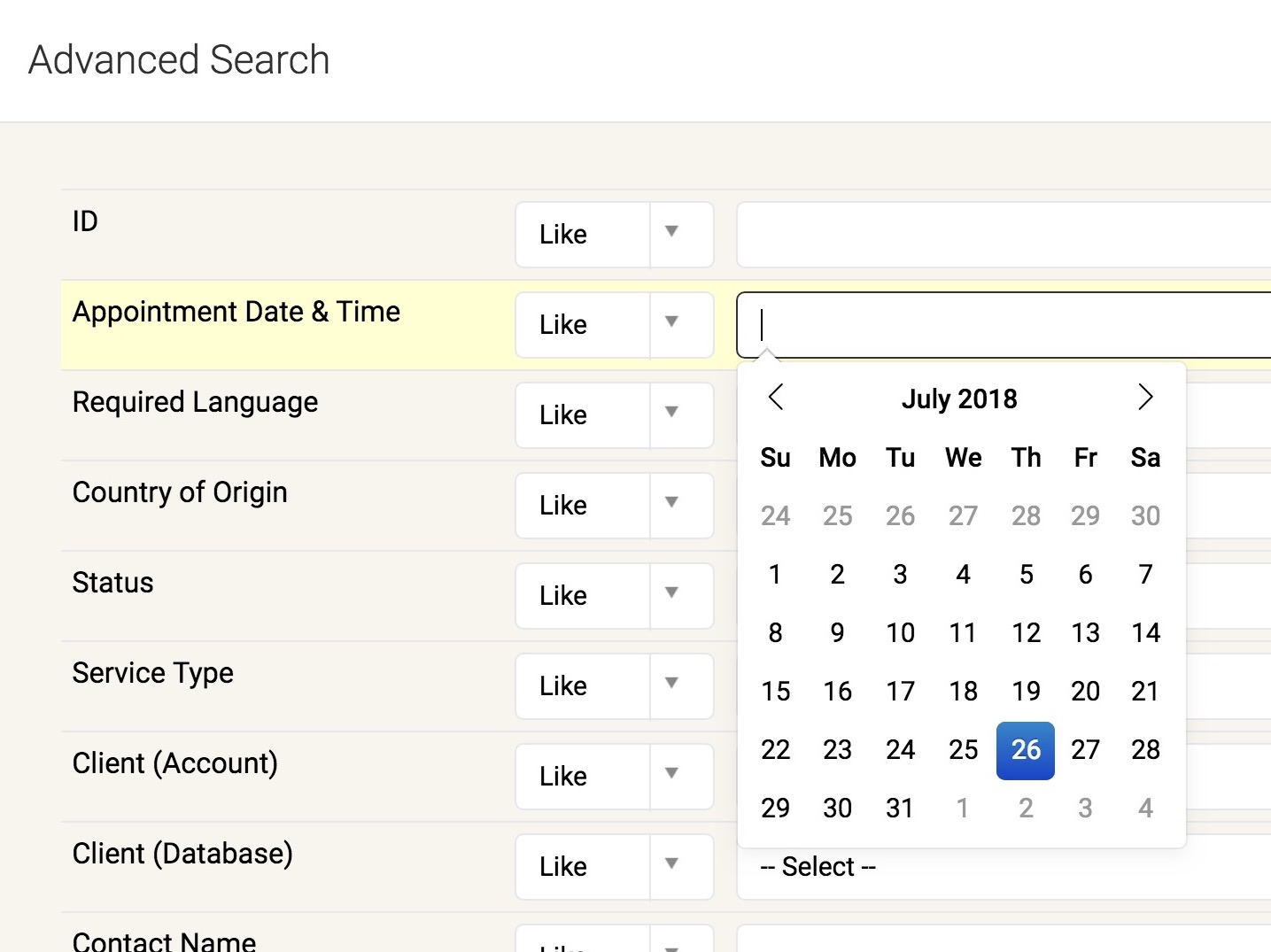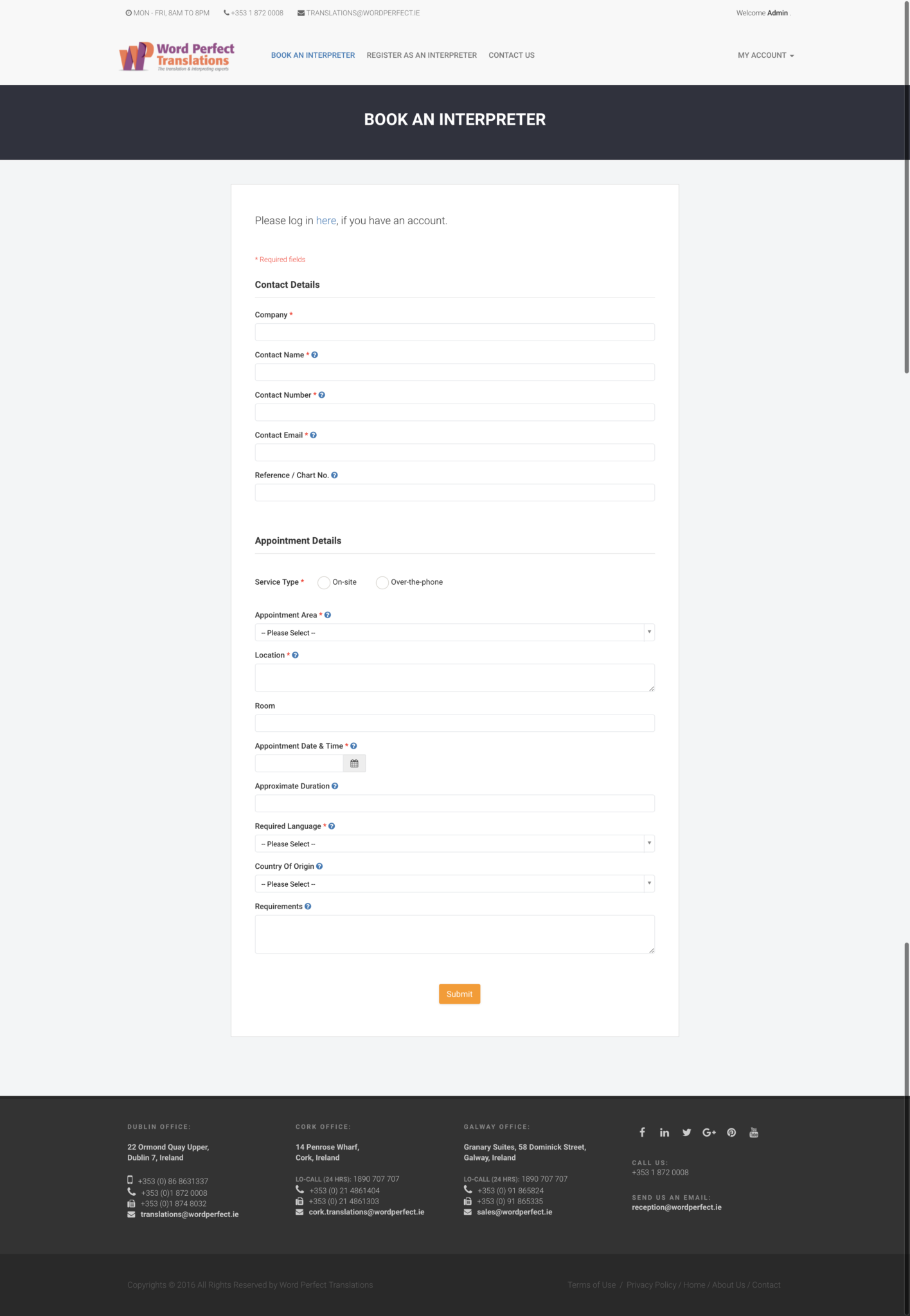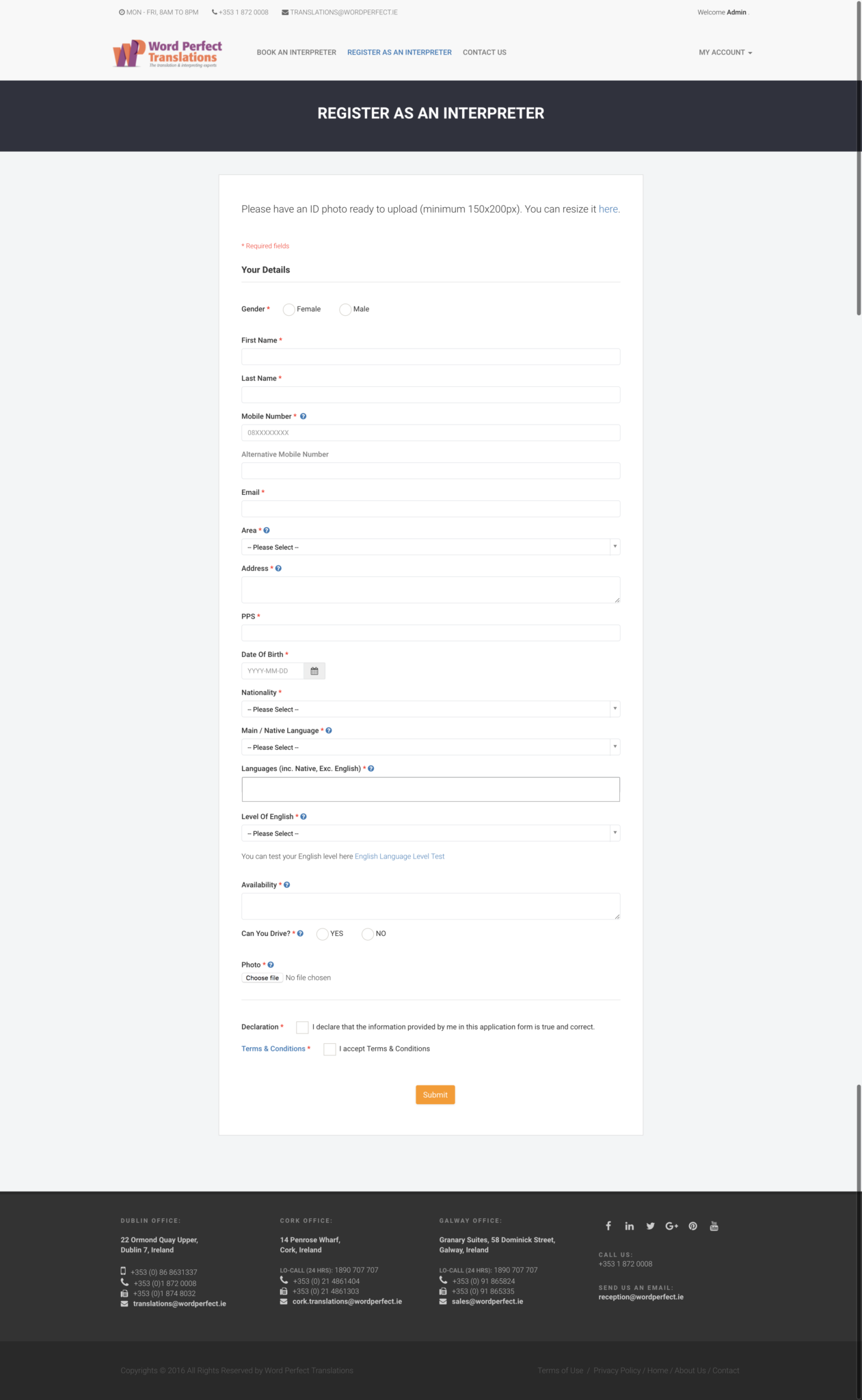THE BRIEF
Word Perfect Translations Company requires a complete redesign of the Customer Portal for booking and managing interpreting appointments.
The existing Customer Portal doesn’t provide many features which could significantly reduce paperwork and save time.
KEY CHALLENGES
Support Word Perfect Translations in their digital transformation process with the best and most up-to-date UX practices, trends and research for all their digital assets.
RESEARCH
CONDUCTING INTERVIEWS
Interviewing the stakeholders has helped me identify the right audience for the product and characteristics of study participants. As with every product or service, the best offering comes from carefully identifying the target audience, their needs and their wants. The interview process gave us a more in-depth perspective about how bookings are placed and what are the pain points.
INTERVIEWED:
1 OPERATIONS MANAGER
4 DISPATCHERS
2 CALL CENTRE REPRESENTATIVES
6 REGISTERED CUSTOMERS
2 ACCOUNTS ADMINISTRATORS
1 PAYROLL ADMINISTRATOR
“Taking bookings over the phone, checking Skype and old Client Portal takes a lot of time and can result with double bookings or missing some of them”
“My biggest pain point is to find an available interpreter, especially for the rare languages.”
“Managing bookings takes lots of sweat, diligence and calling in favours.”
“Having to reschedule booking is so time consuming and frustrating.”
“We waste a lot of time to copy-paste information to another website, to send text to the interpreters. Sometimes they cancel job by replying to the same number and we can’t see it”
INTERVIEWS INSIGHTS:
- The excessive workload on an individual, difficult to track everyday bookings.
- Dispatchers operate in stress under time pressure.
- Bookings over the phone are registered on the paper slips.
- Double bookings.
- Accurate information requires manual, time-consuming process.
- Bookings information sometimes needs to be updated – cancellation reason, time and location change.
- Dispatchers want to find the right interpreters for the job ASAP.
- Lack of digital unified database of interpreters – lots of time is wasted to find the right person for the job. Spreadsheets, CVs.
- Some of the interpreters don’t get enough jobs and leave the company.
- Dispatchers have difficulties to determine the level of experience of interpreters.
- Difficulty in keeping track of the paper invoices submitted by the interpreters.
- To print ID card each time users have to create Word document and add details manually.
- Interpreters are confused with the appointment dates.
- Communication issues – cancellations via text are not recorded.
- No option to change booking details by the interpreters.
- Bookings placed over the phone are written on the slips and stored in the filing cabinets. Often they are placed under the wrong date.
- Accountants need to export bookings to excel for invoicing.
- Appointment time and actual start time can be different.
- Dispatchers don’t take responsibility for errors.
- Clients place bookings and accidentally choose the past date.
- Bookings are cancelled for various reasons. It is important to keep information about why it was cancelled for accounting purposes.
ESTABLISHING KEY AUDIENCES
It’s vital in project’s development to have a well-defined audience, that will ensure that all of the design, functionality and content decisions are targeting the right people, there are many business examples that have failed because of not understanding their audience
Most of the bookings is placed over the phone and only a few clients have registered accounts to place bookings via the Portal. The primary audience is bookings manager/dispatcher, who has to add a new booking to the database and assign interpreters.
- Call Centre Representative
- Jobs Dispatcher
- Registered Customer
- Non-Registered Customer
- Full-time Interpreter
- Part-time Interpreter
- Active Interpreter
- Inactive Interpreter
- Accounts Administrator
- Payroll Administrator
- IT Administrator
BUILDING PERSONAS
I synthesized my personas from observations, research and stakeholder interviews. To create a thorough persona I normally include social and demographic characteristics, needs, desires, goals, habits, expertise, cultural background and motivations.
“My biggest pain point is to find an available interpreter, especially for the rare languages.”
WHO ARE THEY?
- Jobs Dispatcher
- Age: 25 +
- Gender: Female
- Family: Single
- Education:
HOW DO THEY FIND INFORMATION?
- On desktop – email / online messaging primary communication.
MAIN GOALS / WHAT DO THEY WANT?
- Find right person for the job ASAP
- To find the right level of information quickly.
PAIN POINTS
- Interpreters late or not showing up.
- Difficult to find interpreters speaking rare languages.
- Contact details are not up to date.
- Finds it hard to get the contacts for the right people
MOTIVATION
- Assign interprters
“I love that job, I wish it was more regular.”
WHO ARE THEY?
- Polish Language Interpreter
- Age: 30
- Gender: Mixed
- Family: Single
- Education: languages
HOW DO THEY FIND INFORMATION?
- On smartphones, phone call / text message primary communication.
MAIN GOALS / WHAT DO THEY WANT?
- To find the right level of information quickly
- Get more jobs close to my place.
PAIN POINTS
- Interpreting jobs are not regular.
- It is hard to get on time to the remote locations.
MOTIVATION
- Provide interpreting services
“I need to book several interpreters per day”
WHO ARE THEY?
- Immigration Officer
- Age: 45
- Gender: Mixed
- Family: Married
- Education:
HOW DO THEY FIND INFORMATION?
- On desktop/laptops – smartphones, information and data focused – email primary communication.
MAIN GOALS / WHAT DO THEY WANT?
- Save time
- Track appointments
- Easy cancellation
PAIN POINTS
- Interpreters late or not showing up.
MOTIVATION
- Frequently book interpreting services.
” Sometimes highly skilled interpreters are required to attend court case.”
WHO ARE THEY?
- Solicitor
- Age: 38
- Gender: Mixed
- Family: Married
- Education:
HOW DO THEY FIND INFORMATION?
- On desktop .
MAIN GOALS / WHAT DO THEY WANT?
- Get an experienced interpreter ASAP.
PAIN POINTS
- Interpreters late or not showing up.
MOTIVATION
- Sometimes book an interpreter.
ALIGNING GOALS
BUSINESS GOALS
- Centrally managing all bookings in a secure and convenient cloud based solution.
- Minimising the paperwork, labor and manual errors.
- Efficiently maintaining database of language providers.
- Easily accessing and updating all customer information.
- Easily locating an appropriately trained and the most suitably qualified interpreter for a customer.
- Eliminate double bookings and minimize the errors during the time reporting processes.
CUSTOMER GOALS
- Provide customers and users with access to a booking portal to manage or cancel bookings.
- Minimize travel costs and expenses for customers.
- Easily access audit trails of changes to bookings to address customer queries.
- Increase the quality of service provided to the customers with access to real time reports.
- Improve communication with customers supporting timely and relevant feedback.
INTERPRETER GOALS
- Provide interpreters with details about the interpreting appointment ASAP.
- Minimize travel time for interpreters.
- Assign interpreter to multiple jobs in one day.
- Keep interpreters updated about any appointment changes – cancellation, change of time, location.
COMPETITIVE PRODUCT RESEARCH
Competitive analysis is used to evaluate how a given product’s competition stacks up against usability standards and overall user experience, it also helps understand how the major competition in your space is handling usability.
CREATING SCENARIOS
I use scenarios to describe the stories and context behind why a specific user or user group comes to the site. They note the goals and questions to be achieved and sometimes define the possibilities of how the user(s) can achieve them on the site.
CUSTOMER PORTAL
PROBLEM:
Customers are not updated on the status of their bookings.
SOLUTION:
Provision users for select customers from within the system to be able to login and proactively manage their booking schedule. Customers can create new bookings, cancel existing ones and close past bookings. Improve the quality of service to customers by allowing them access to the real-time reporting capabilities.
Empowering customers to close their own bookings, allows the start and end times of bookings to be more reliably captured and minimizes the errors and omissions that are likely encountered during the payment and invoicing processing.
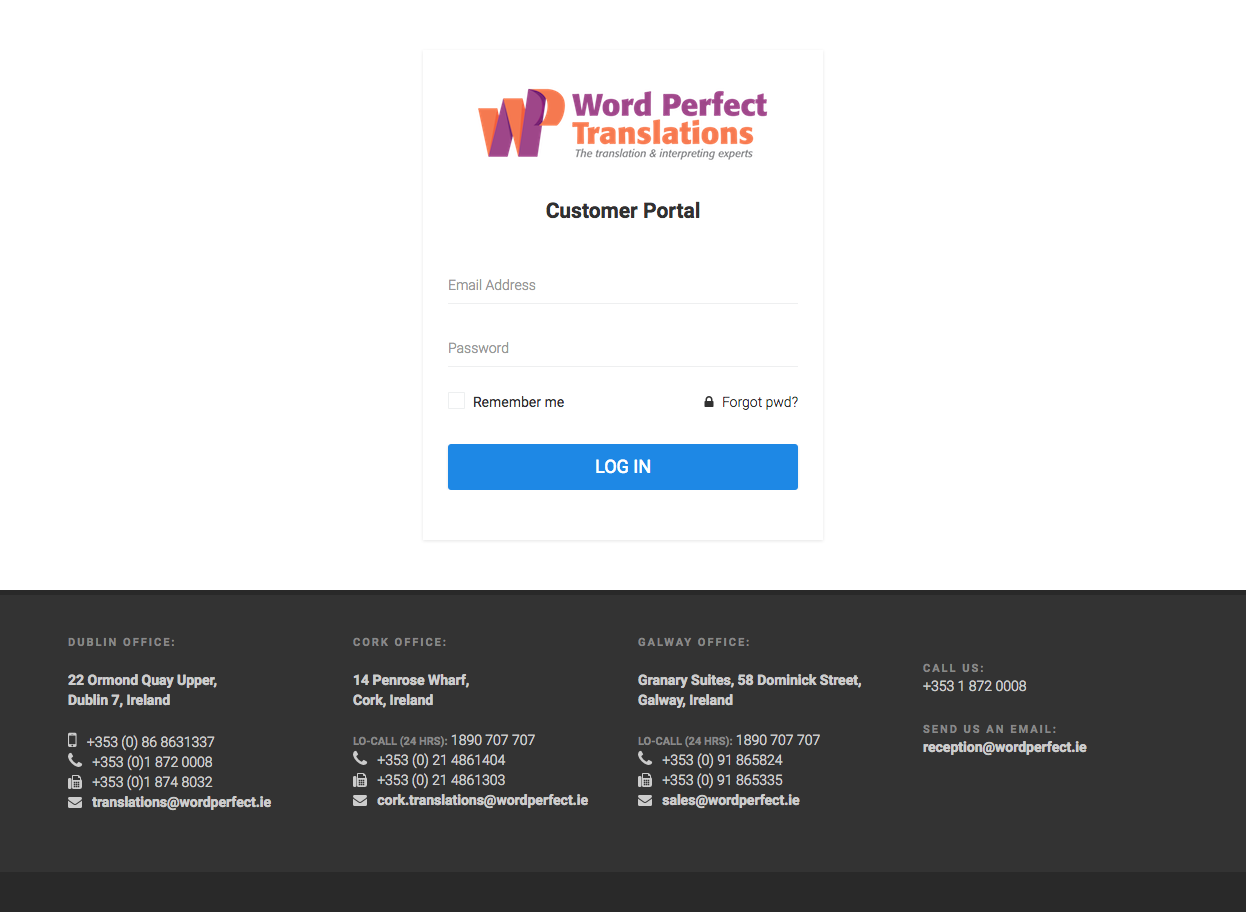
BOOKINGS DASHBOARD
PROBLEM:
An excessive workload on an individual, difficult to track everyday bookings. Double bookings.
No option to update booking information.
SOLUTION:
Review all your bookings from one easy-to-use dashboard. New bookings awaiting assignment are clearly marked with status labels. The full day’s booking diary is presented for easy search and filtering.
- Book straight from your dashboard
- Keep an eye on your booking status
- Easily cancel
- Keep track of your bookings
- Side Bar – Access to all bookings, reports and settings
PROBLEMS IDENTIFIED DURING USER TESTING:
- Buttons with icon labels only weren’t intuitive enough for users in stressful situations. (add text labels)
- It is difficult to focus on one booking (no row highlight like in Excel)
- Interpreters phone number is not visible enough.
- Information is too spread over the screen.
- Dispatchers have difficulties to read job details in the table.
- Order of the columns makes finding information difficult. (affinity diagramming)
- Bookings need to be sorted by appointment date to make assigning interpreters easier.
ADDING AND MANAGING BOOKINGS
PROBLEM:
Bookings placed over the phone are written on the slips and stored in the filing cabinets. Often they are placed under the wrong date.
SOLUTION:
Easily create interpreter bookings while eliminating double bookings. Customers can be chosen from the list or by searching for them. Similarly, locations and languages can quickly be chosen from dropdown lists for the most common locations and languages.
Assign interpreters to a booking. Contact information is immediately accessible.
- Online Booking – It’s now quicker than ever to make a booking online.
- Over the phone booking – no more paper slips, managers can add bookings to the portal.
- Track all reservation steps – Get instant updates of new and rescheduled bookings, or cancellations. You can easily see when someone cancelled, rescheduled, or booked their appointments. Automatically track the use of gift vouchers, prepaid credits, and promotional discounts.
- Track appointment attendance.
- Stay up to date with Email/TXT messages.
TEST TASKS:
I asked users to perform the following tasks. I did this by providing them with an exemplary scenario, such as “Imagine that customer calls from Mater Hospital and wants to book an interpreting appointment. Please go ahead and add that booking.”
- Add new booking with the following details:
– Client: Mater Public
– Contact Name: Joanna
– Contact Number: 860-7044
– Patient Number: 9626621
– Location: Cardiology, Clinic 9
– Appointment date: 02/10/2017
– Appointment time: 13:00
– Language: Slovak/Czech - Find Slovak interpreters from Dublin area who were booked this month.
- Assign interpreter to the Joanna’s booking.
- Send a message to the interpreter.
- Cancel Joanna’s booking.
PROBLEMS IDENTIFIED DURING USER TESTING:
- Dispatchers confuse Save and Cancel buttons
- Lack of contrast – difficult to see fields.
- Accidentally booked with past date.
- No way to add a new client to the database.
- Jumping between two columns slows users down.
- Clicking outside the form closes it and data is lost.
- Client data has to be quickly assigned to the new booking for different groups of clients – with the registered account, without the account.
- Appointment time and actual start time can be different. (add a new field)
INTERPRETERS RECORDS
PROBLEM:
Searching interpreters takes too much time. Spreadsheets, CVs. Lack of a unified database.
MANAGE CUSTOMERS
PROBLEM:
There are three groups of customers: corporate (with registered account), corporate (without account) and private clients.
Corporate clients were placing bookings frequently and adding their details was time consuming.
SOLUTION:
Easily maintain the information about customers and your interactions with them. Quickly review their booking history in a tabular view for planning purposes and to address queries as they arise. Enable select customers to access the Customer Portal and empower them to be more proactive in the booking management and scheduling lifecycle.
- New table for storing corporate clients details.
- New Client Form can be accessed directly from the Add Booking Form.
IMPROVEMENTS:
LIST OF LANGUAGES
PROBLEM:
Dispatchers had problems memorising all information about rare dialects, which was crucial for finding a right person to do the job.
SEARCHING RECORDS
PLACING A BOOKING ONLINE
PROBLEM:
Clients without the registered account could not place a booking via website.
NEW INTERPRETER REGISTRATION
PROBLEM:
The data from paper forms filled in by new interpreters have to be entered manually to the CRM.
SOLUTION:
Online registration of new interpreters. After submitting all documents status can be changed from pending to active.
NEXT STEPS
- Integrating Twilio for direct messaging.
- Sage integration for accounting.
- Mobile app with electronic signatures for sign off of the attendance forms.
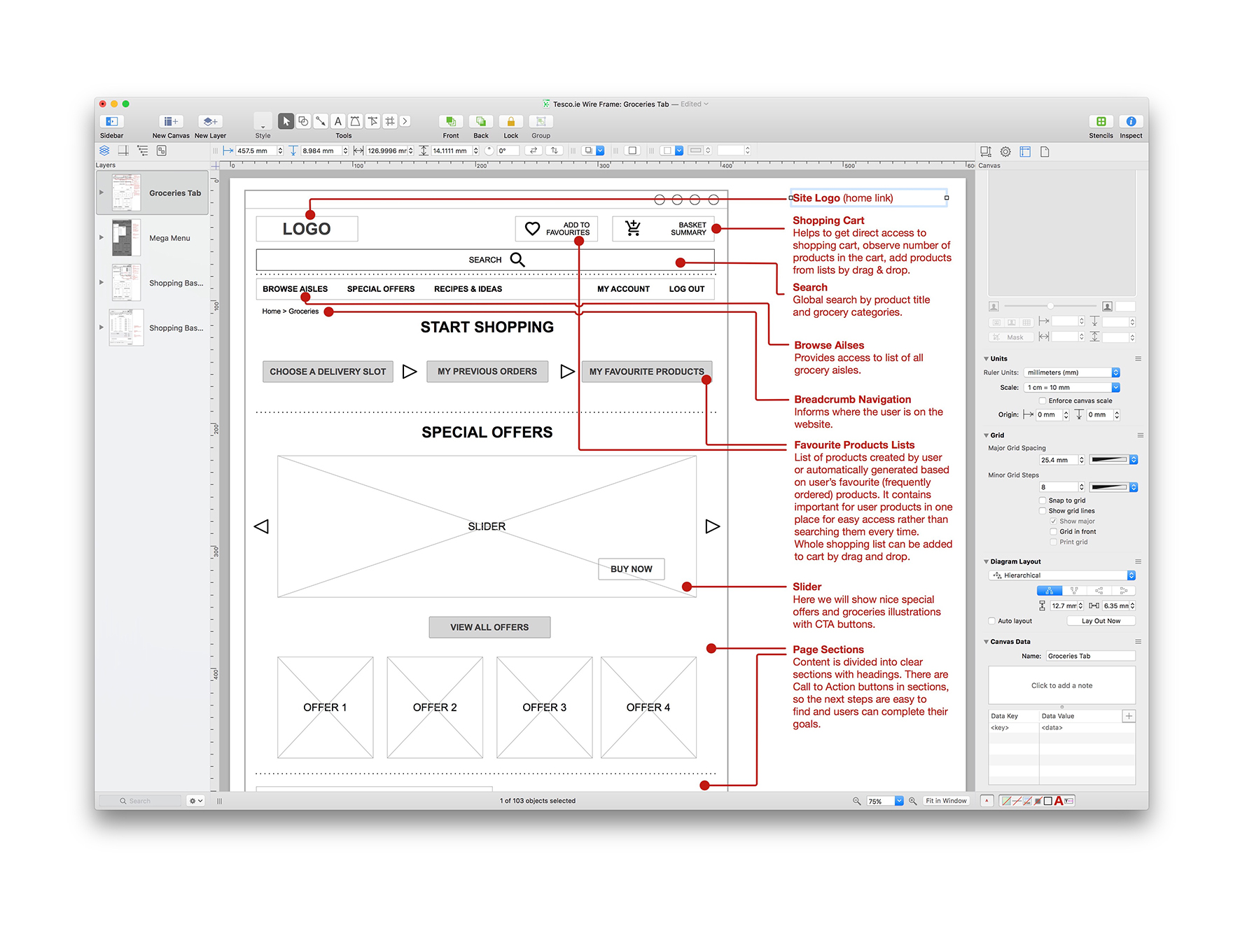
Seamless integration allowing customers to instantly order recipe ingredients.

A website to market new IoT Platform Smart.js (Mongoose-OS) and generate more leads.